The Productivity Sketchbook #6: Visual Task Management
I published another video on my new YouTube channel last week! In it I share how I set up my Bullet Journal monthly spread:
Now on to some ideas around visual task management:
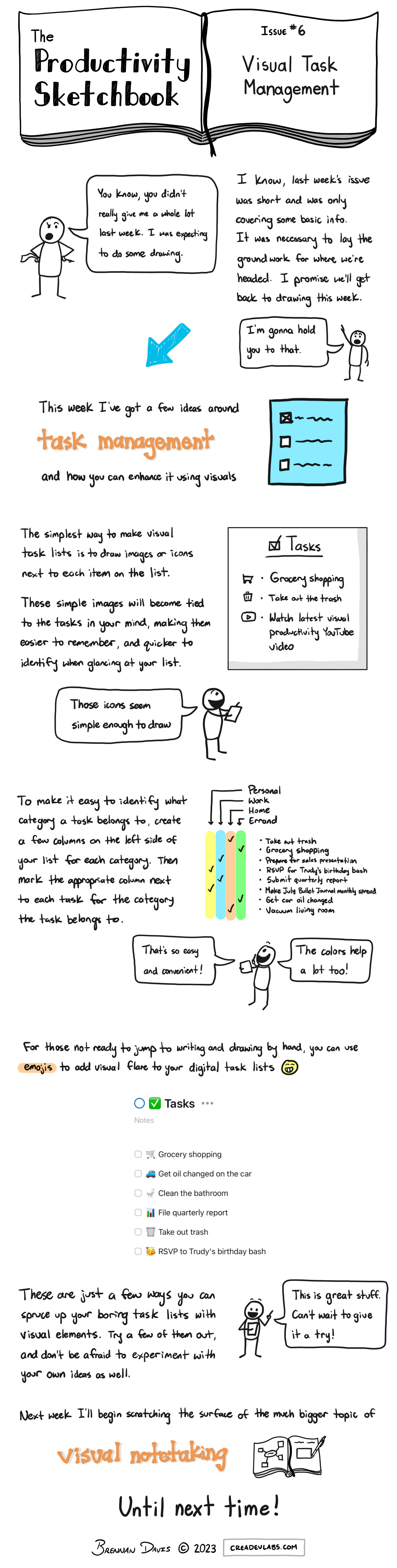
Text Version
- You know, you didn't really give me a whole lot last week. I was expecting to do some drawing.
- I know, last week's issue was short and was only covering some basic info. It was necessary to lay the ground work for where we're headed. I promise we'll get back to drawing this week.
- I'm gonna hold you to that.
- This week I've got a few ideas around task management and how you can enhance it using visuals
- The simplest way to make visual task lists is to draw images or icons next to each item on the list.
- These simple images will become tied to the tasks in your mind, making them easier to remember, and quicker to identify when glancing at your list.
- Those icons seem simple enough to draw
- To make it easy to identify what category a task belongs to, create a few columns on the left side of your list for each category. Then mark the appropriate column next to each task for the category the task belongs to.
- That's so easy and convenient! The colors help a lot too!
- For those not ready to jump to writing and drawing by hand, you can use emojis to add visual flare to your digital task lists
- These are just a few ways you can spruce up your boring task lists with visual elements. Try a few of them out, and don't be afraid to experiment with your own ideas as well.
- Next week I'll begin scratching the surface of the much bigger topic of visual notetaking
- Until next time!

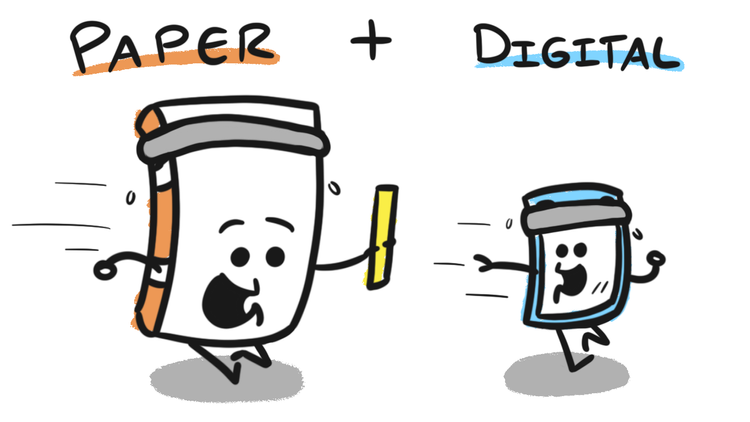
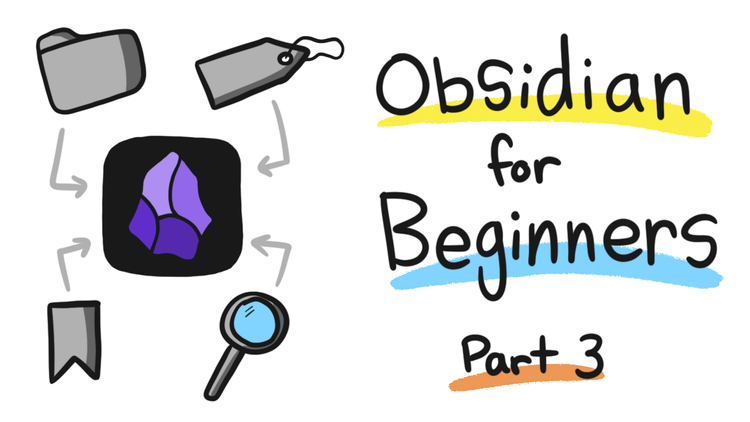
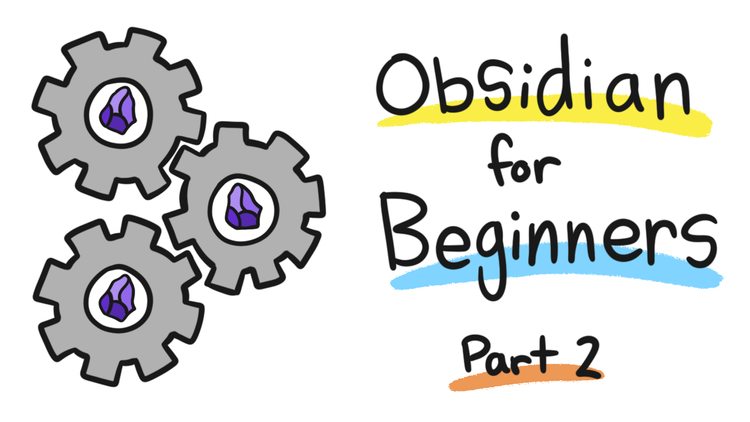
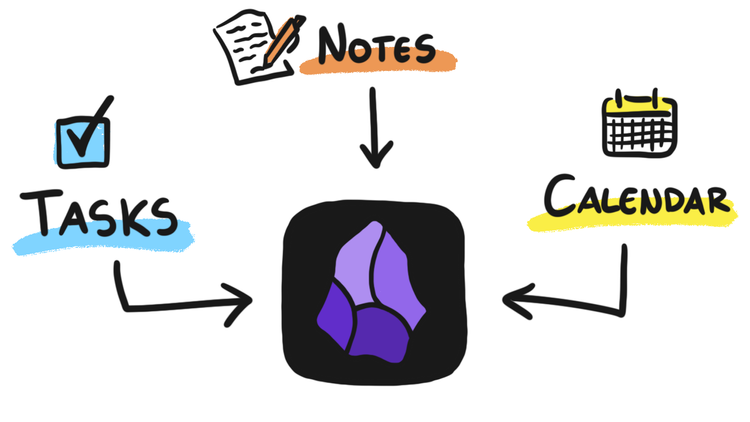
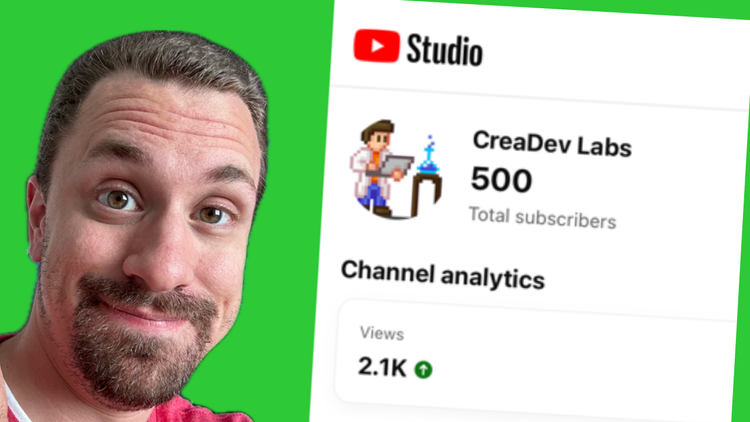
Member discussion