Digital Spring Cleaning Part 2: Obsidian
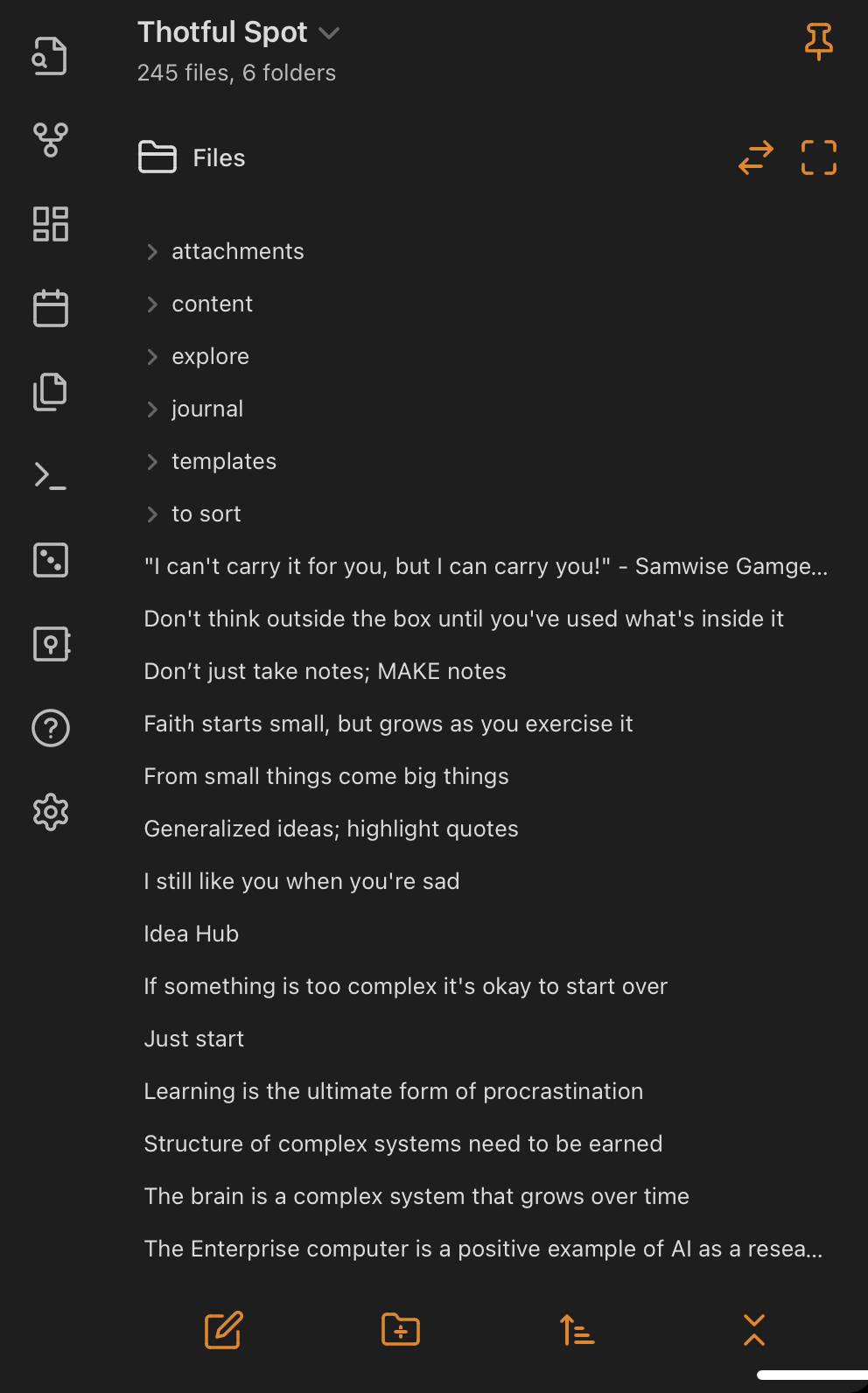
Last week I talked about the clean up I did in my task manager, Things 3. This week I'm tackling my main notes app, Obsidian.
Along with taking notes, I've been writing all my website content inside of Obsidian. I was thinking about creating a separate vault for my website content so as not to clutter things up, but decided against it. I wanted to be able to link ideas to the content I've created, so I instead made a folder to put it all in. This is enough of a separation between my regular notes and my content to satisfy my OCD brain.
I thought it'd be nice to have a fun name for my vault, so I renamed it to be called "Thotful Spot" after the place Winnie the Pooh goes to think. Since my Obsidian vault is a place I go to think about ideas, it seemed a fittingly whimsical name.
I've found the way I've been taking notes hasn't been at all effective for me. I often copy passages from books or articles I want to remember, but copying them verbatim doesn't allow the ideas to stick. I also don't have a great way of reviewing my notes, so my process has been "copy, paste, forget."
A guy I follow on Twitter, King Chan, released a guide this past week for building a popular personal knowledge management system called a Zettelkasten into Obsidian. I read through the guide and liked how simple it was to make connections between ideas.
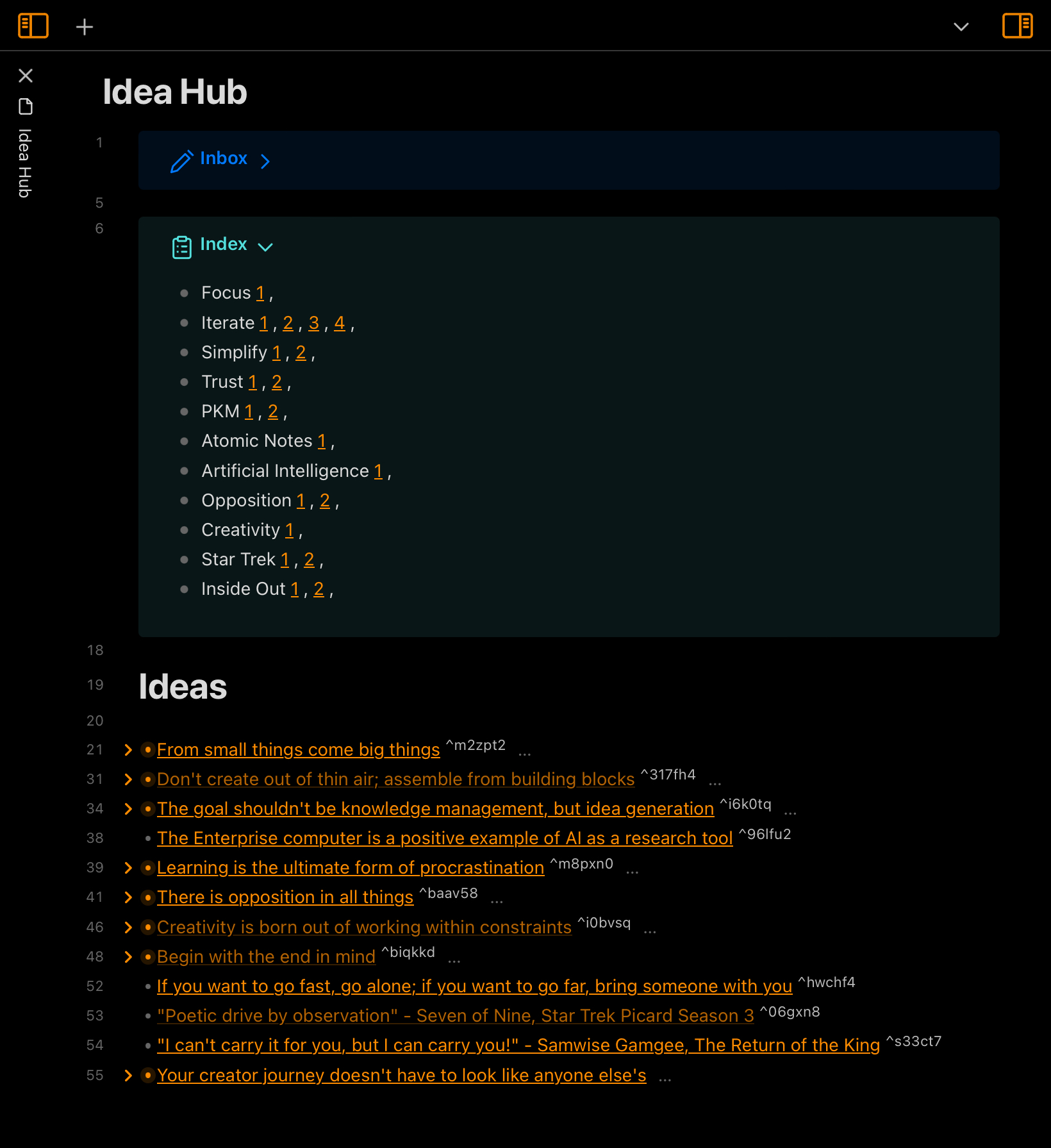
I moved all my existing notes into a folder called "to sort" and have been slowly moving them over into my new Zettelkasten system. I felt it was best to start over from scratch rather than trying to shoehorn everything in all at once.
– James Clear
I started using the built in Daily Notes plugin to give me a quick place to write thoughts down as they come to me. I have it set to open the current day's note whenever I open Obsidian so I can start writing right away. My Daily Note template applies the tag "review" so I can resurface all the notes when I'm ready to review them. I can then decide to include the notes into my Zettelkasten, or discard them if they're no longer relevant.
This was a satisfying exercise, and I feel I landed in a much better place with my Obsidian organization. I look forward to using my new system for awhile and see how I like it long term.
How do you organize your notes app? Tell me about in the comments below.

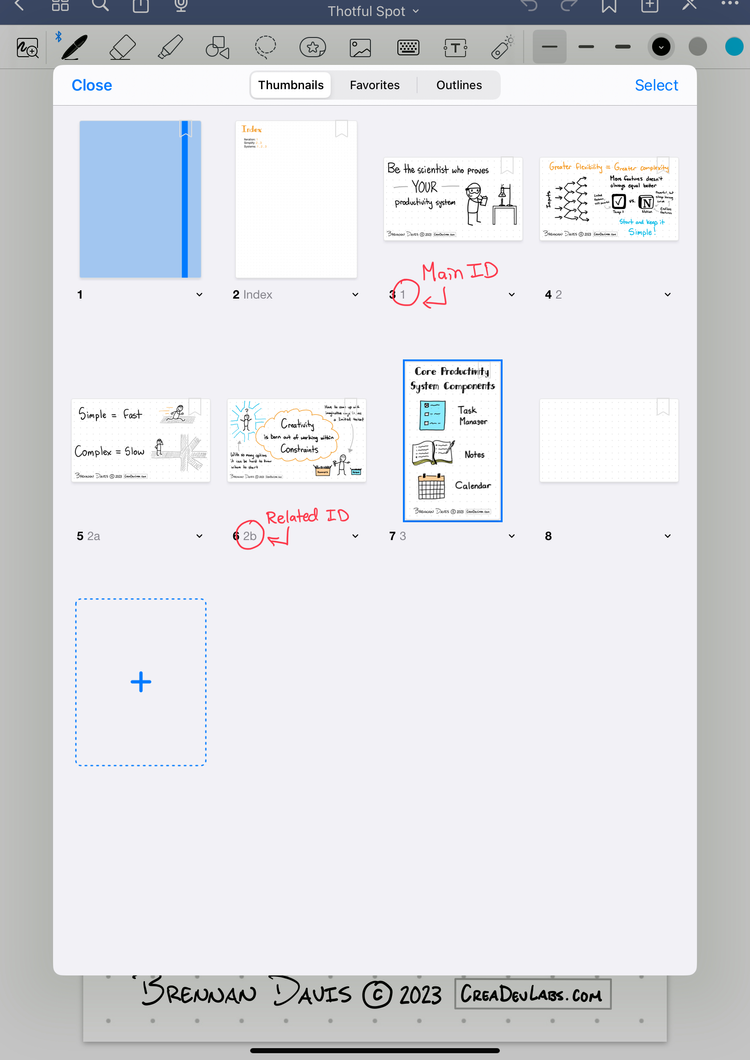
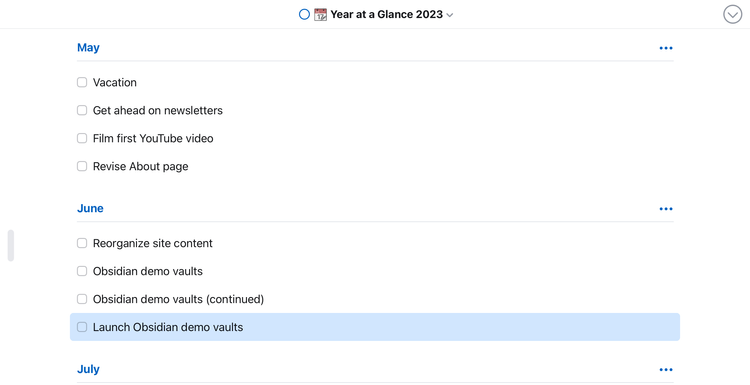
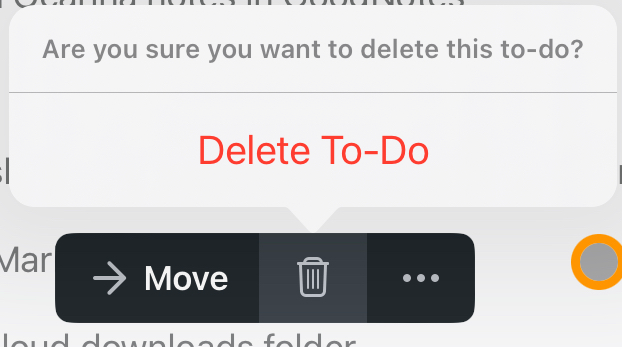
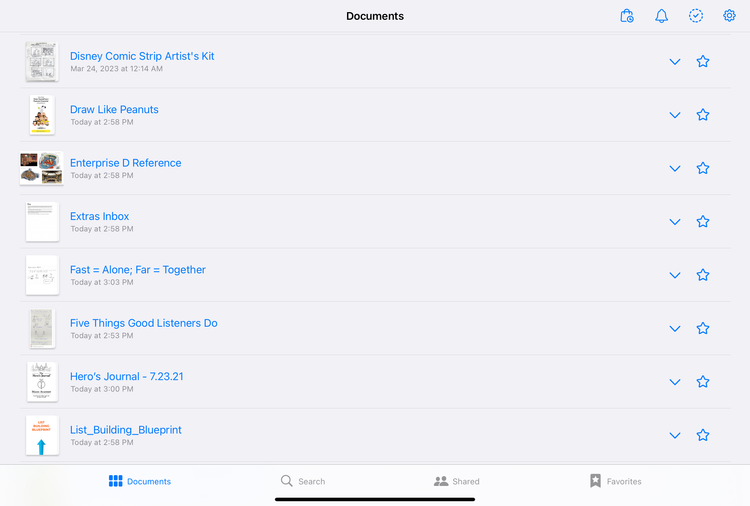
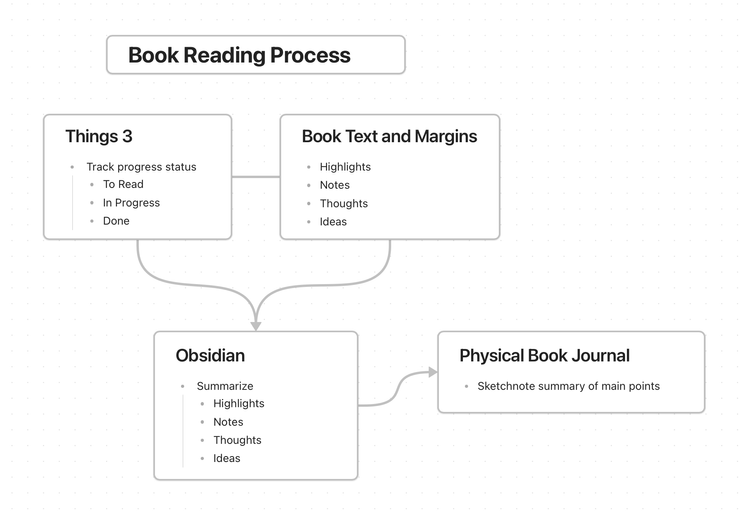
Member discussion