What is a Productivity App?
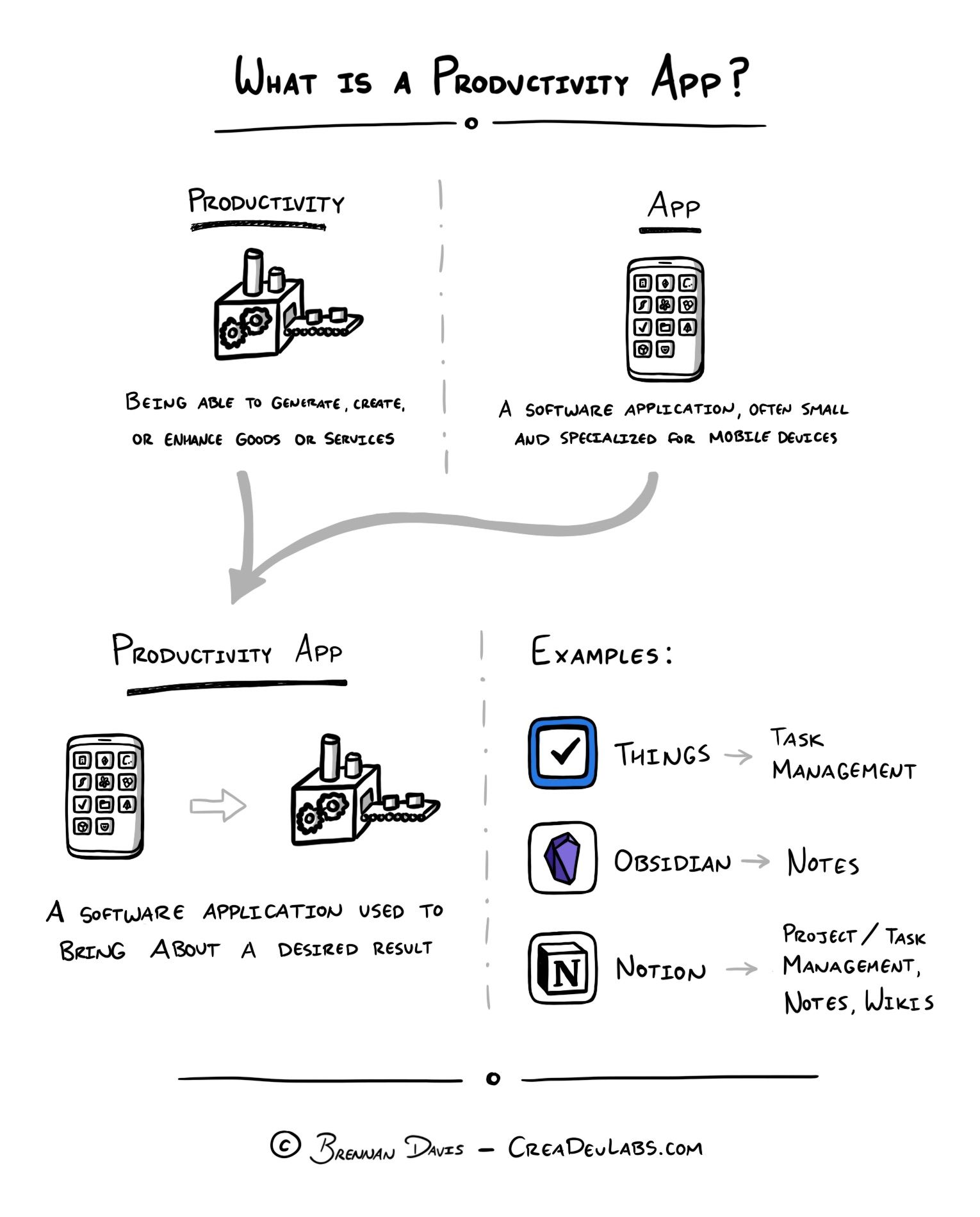
A productivity app is one of the building blocks of a productivity system. If you’ve read my other two posts in this short series, “What is a Productivity System?” and “What is a Productivity Method?” you're probably quite familiar with my formula of looking at the definition of each of the individual words to help define the main term.
We’ve defined productivity multiple times now, but just as a reminder, dictionary.com states that productivity is:
dictionary.com states that an app is:
Combining these two definitions together, we get:
And in my own, simplified words:
I think we’re all pretty familiar with apps as they are the software applications that run on our mobile devices. A productivity app is simply a category of app that helps us accomplish our tasks and goals. These apps are the main components of a productivity system, forming a network of tools that enable us to get things done.
The effectiveness of this network of apps can vary depending on how many apps we’re using, and how well we build connections between them. Apps are typically specialized, serving one purpose. Some examples of this are:
There are some apps that have the ability to serve multiple functions, such as Notion. Notion has the ability to handle notes, tasks, and project management all in one, which may sound like the best option since there are less apps to juggle. There are some caveats with these types of apps, though. Since they aim to handle multiple use cases, they may not be as good at each of those use cases as a specialized app would be. Your use of an app largely depends on what your overall goals are, so knowing what you’re working towards is a key factor of determining what apps you end up using (see Keys to Productivity: Focus).
Productivity methods can be (and most of the time are) used inside of productivity apps. Here’s some examples:
- Things 3 → Based on David Allen’s Getting Things Done (GTD)
- Obsidian → Tiago Forte’s PARA, which is a way of organizing information inside of a simple folder structure, can easily be used inside of note taking apps such as Obsidian
- GoodNotes → Ryder Carroll’s Bullet Journal method can be set up inside of a digital handwriting note taking app such as GoodNotes (example of this type of setup coming soon)
You can check out my current network of productivity apps here.

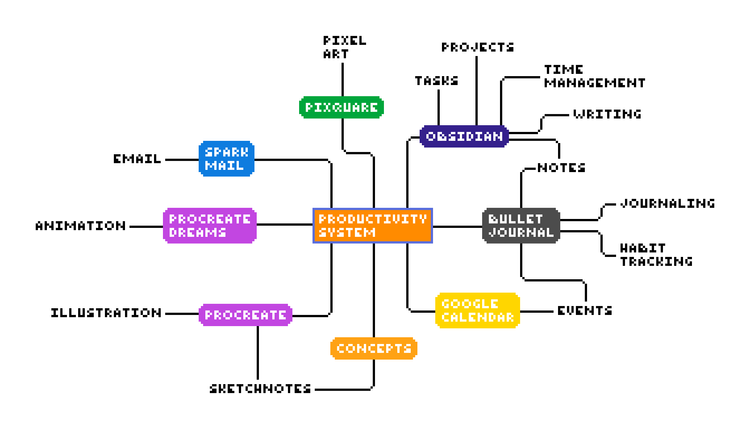
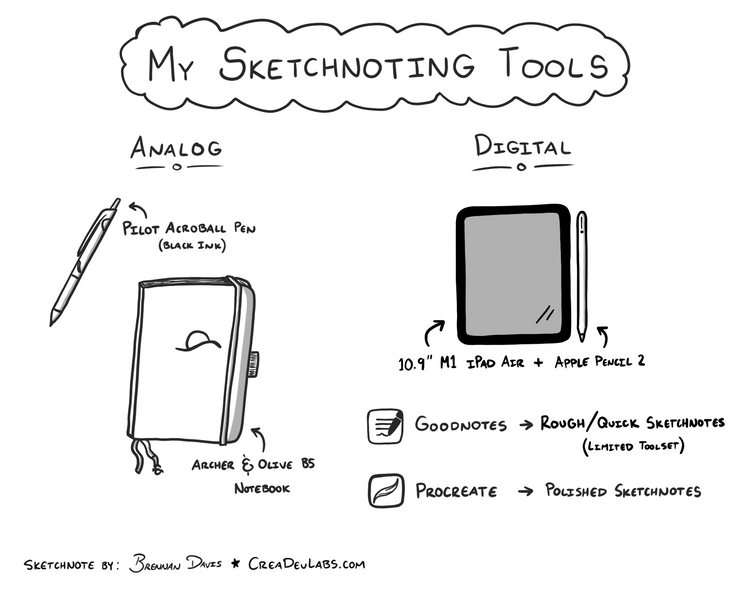
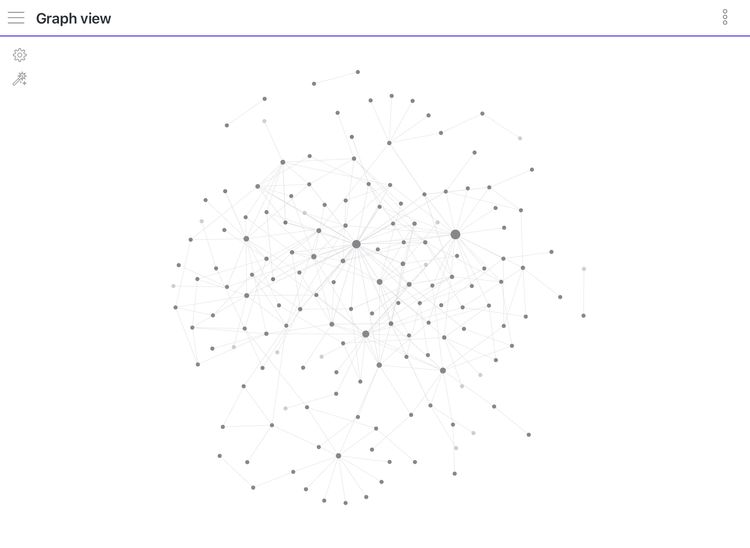
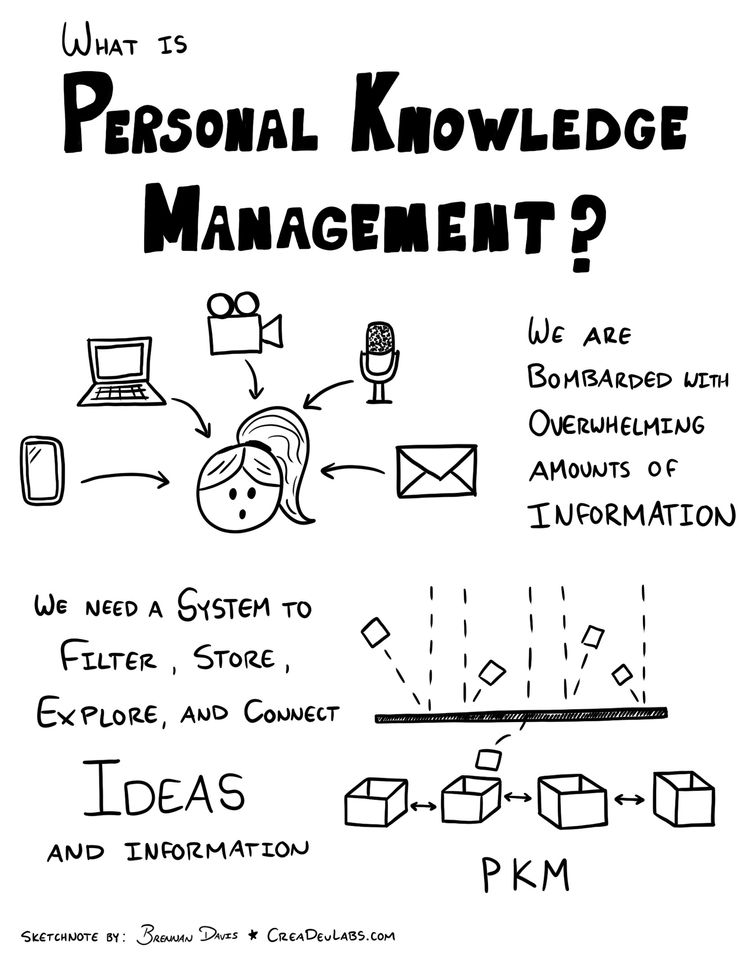
Member discussion