How to Link Notes Between Obsidian, GoodNotes, and a Bullet Journal
I have 3 different places where I capture notes: Obsidian, GoodNotes, and a Bullet Journal. Each has crucial features the others don't, which makes it difficult to use just one.
Obsidian gives me the ability to easily link notes and ideas together, and can display those links visually in a knowledge graph.
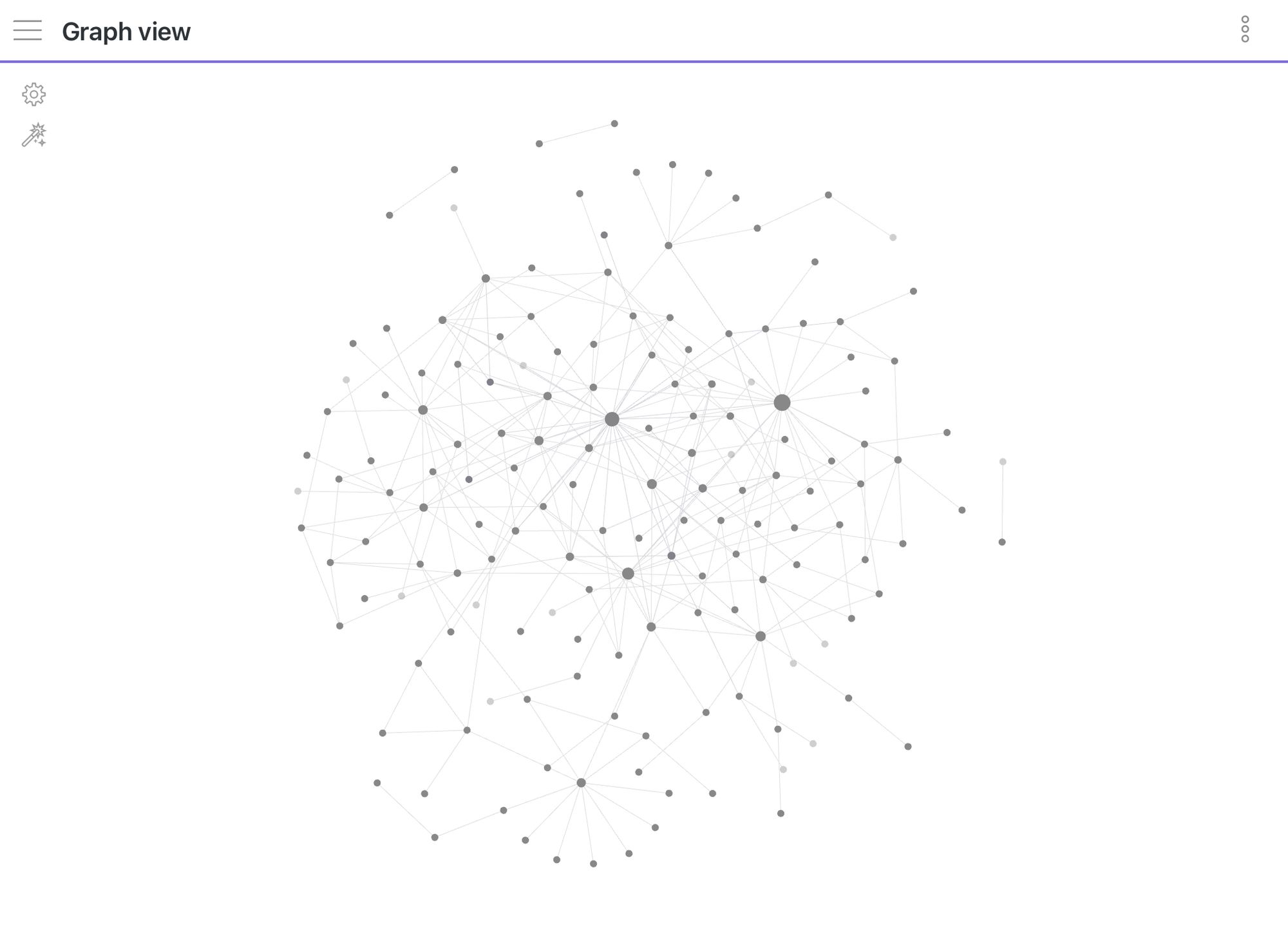
GoodNotes allows me to draw and write notes by hand. It includes handwriting recognition allowing me to search my handwritten notes just as I would search for text in a text based app, such as Obsidian.
My Bullet Journal offers an accessible place where I can quickly capture thoughts and ideas without having to open up an app on my phone or tablet.
Since I value the differences between each of these tools, and wish to continue using all three, I wanted to find a way to link the information between them without having to manually copy anything. The solution I came up with is rather simple and utilizes the concept of unique IDs found in the Zettelkasten system. I assign a unique ID to each and every note I take, which then allows me to use that unique ID to reference a note in any other note in any of my tools.
I create the unique ID for each note by using the date and time the note is created, or by using the current date and time if assigning to an existing note that didn't previously get an ID.
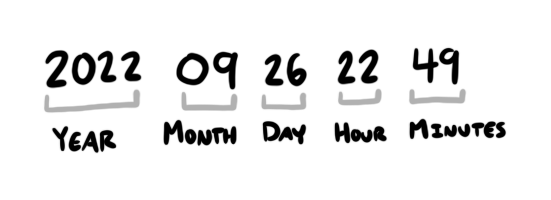
In Obsidian I include the ID at the end of the filename.
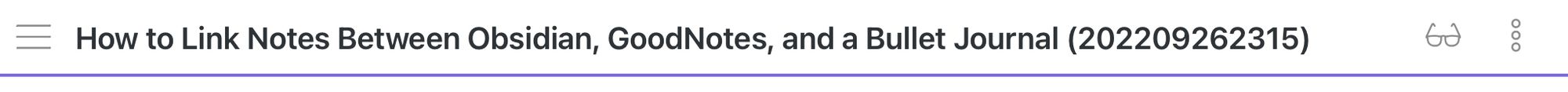
In GoodNotes, I include the ID in the outline view. With the outline view, I can assign names to each of the pages in a document, so I make the name of the page the unique ID. This ID is searchable in the app, and is included when exporting the document as a PDF (allowing me to still use my note references should GoodNotes ever go away).
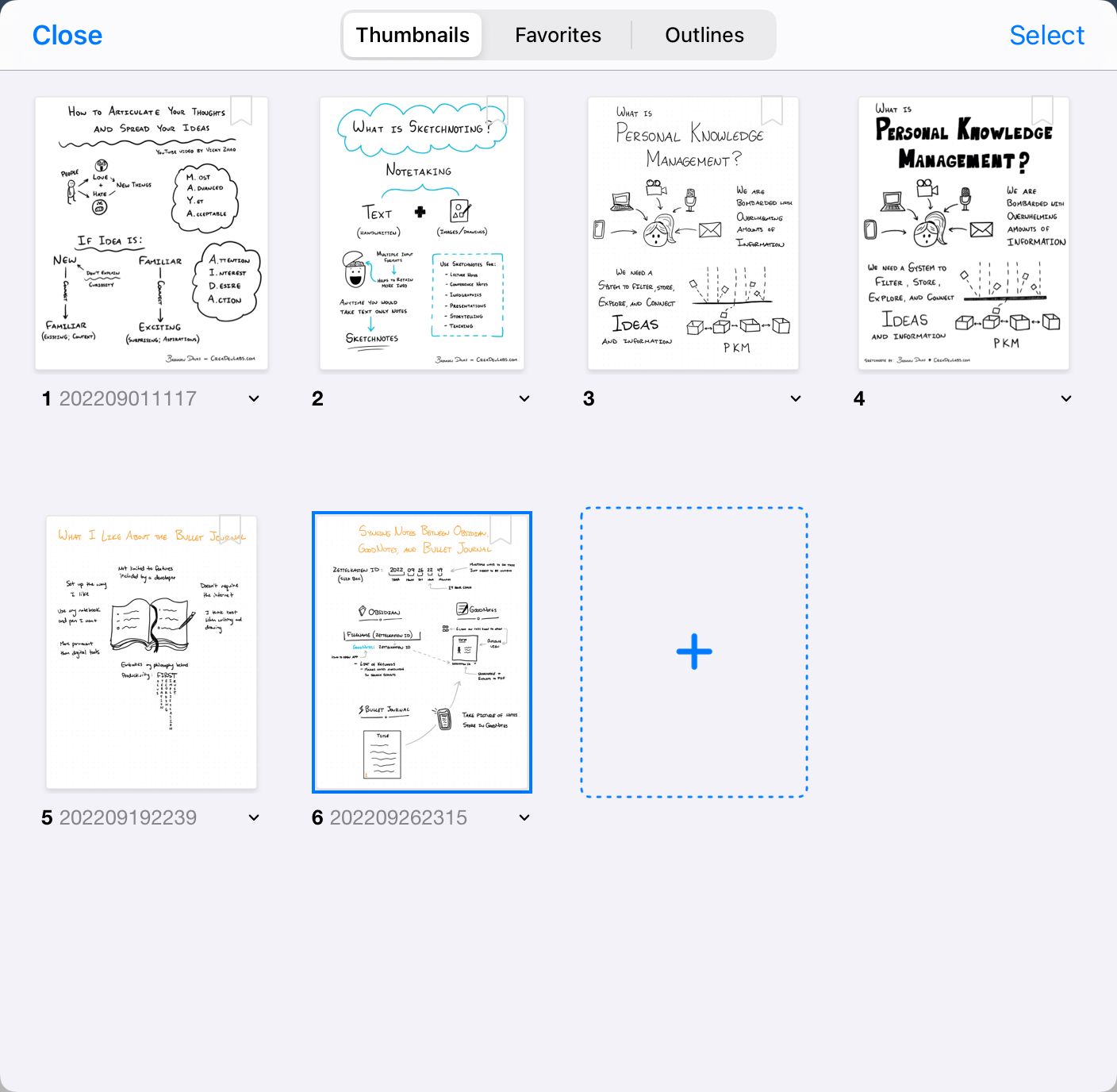
The handwriting recognition in GoodNotes works not only with notes written in the app, but also in any imported images. If there's something, then, in my Bullet Journal I want to be able to link with other notes, I take a picture of it and import it into GoodNotes. I'm then able to assign a unique ID in the outline view just the same as any other note.
When I want to reference a note from GoodNotes in Obsidian, I grab the unique ID for that note in GoodNotes and copy it into Obsidian. I also copy just a few keywords so the notes can show up in search results. When I want to see the note being referenced, I do a search in GoodNotes with the unique ID, which instantly pulls up the specific note no matter what folder or notebook I have it in.
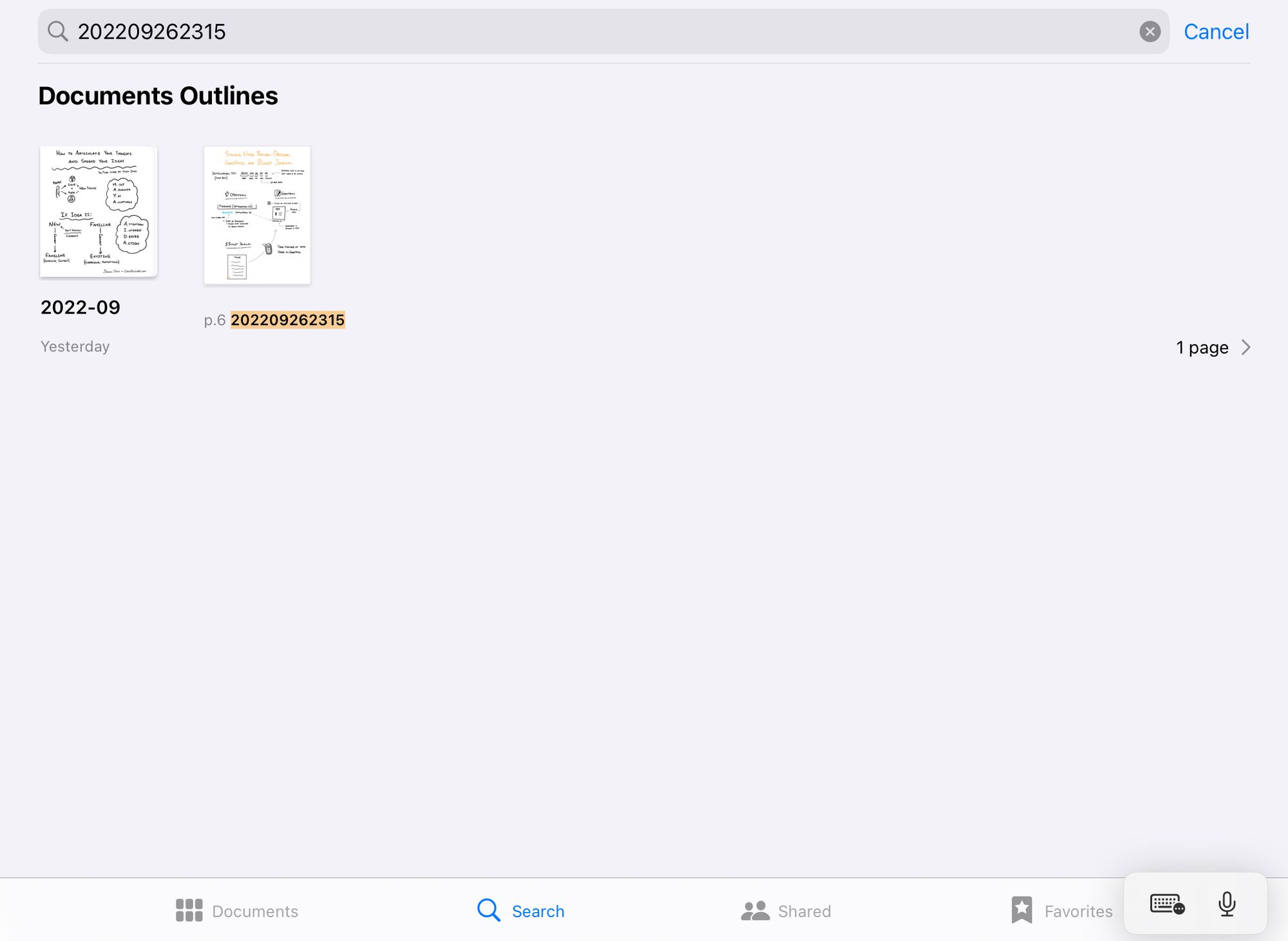
If I want to reference something in Obsidian from GoodNotes, I use the text tool in GoodNotes to include the unique ID, then link it directly to the note in Obsidian. I only need click on the link in GoodNotes, and I'm taken right to the correct note in Obsidian.
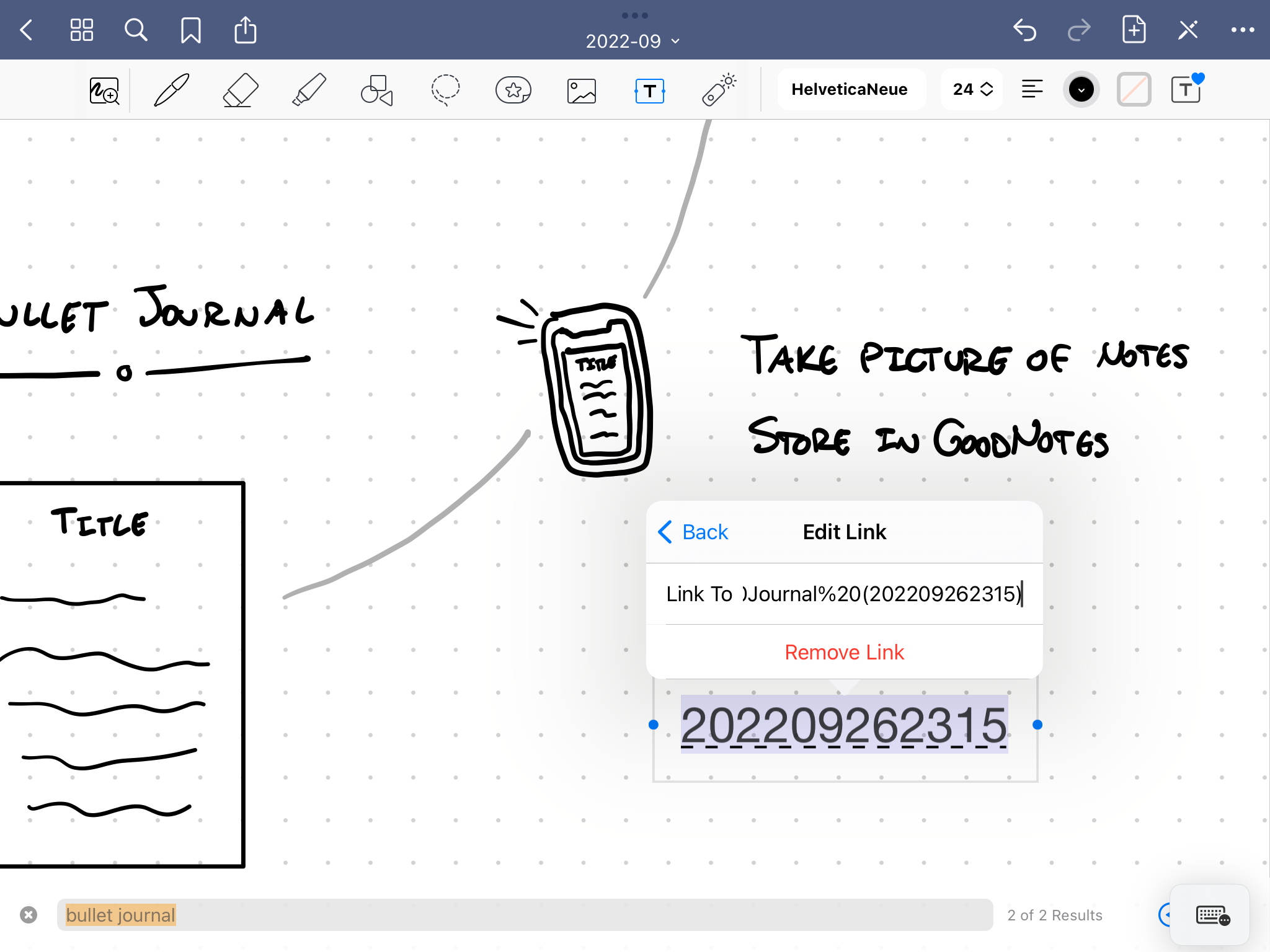
The use of a unique ID to identify notes allows me to link information between whatever tools I happen to be using. It's not restricted to these 3 tools alone. No matter what tools you're using, you too can use a unique ID to link them together and eliminate the need to duplicate information between apps.
Behind the Scenes
Here's the notes I made during my brainstorming session for this article:
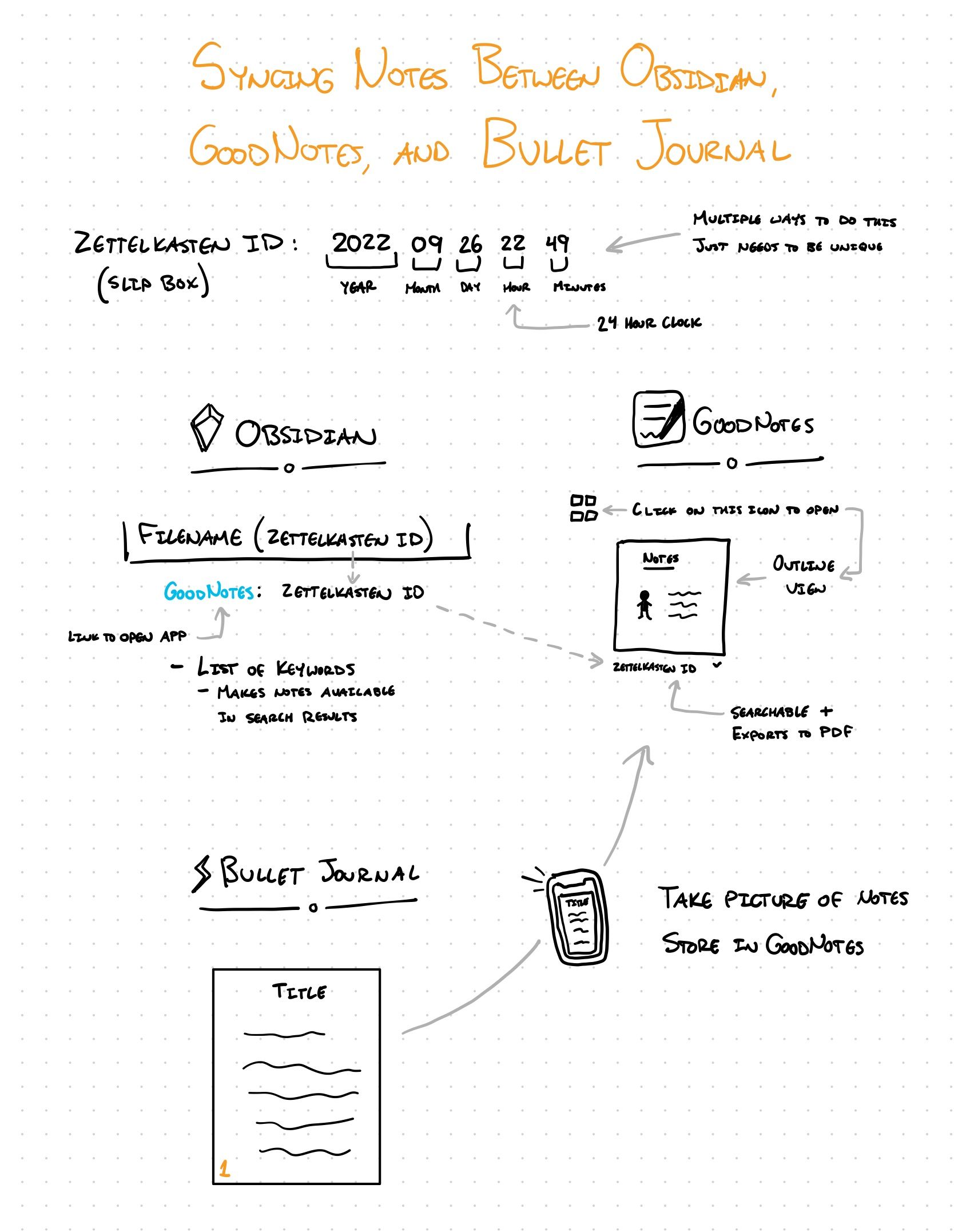

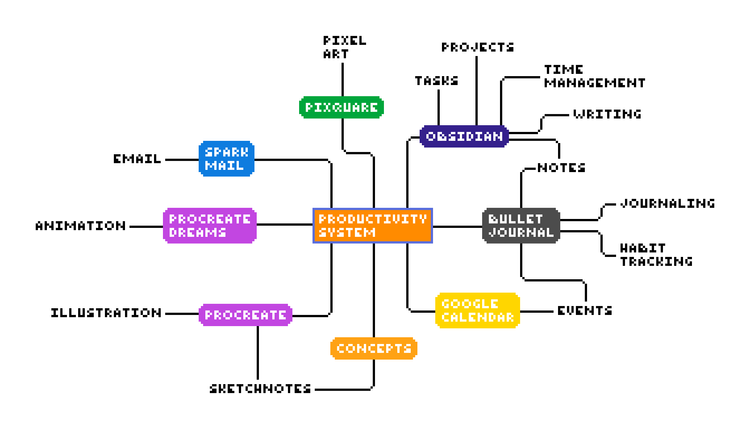
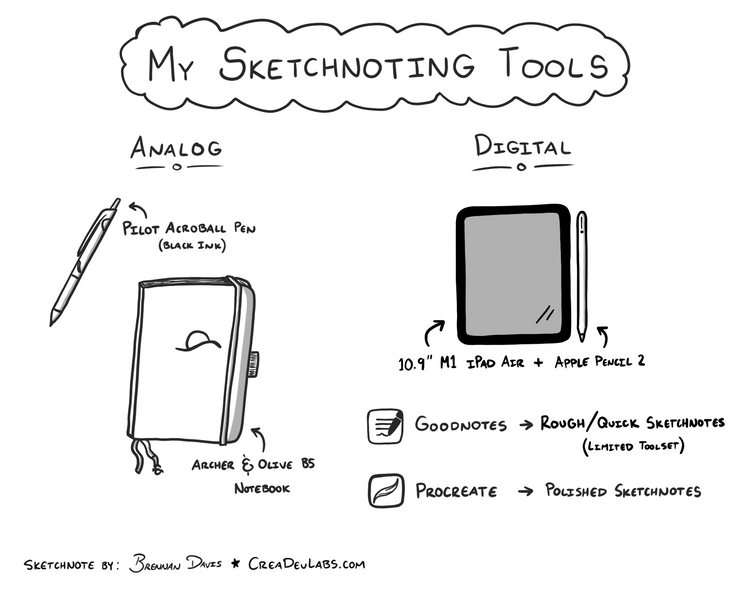
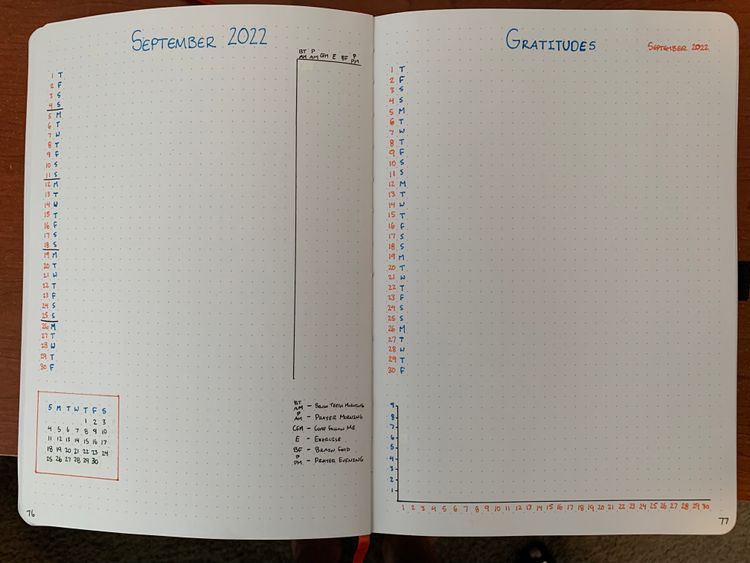
Member discussion