Simplify Your Productivity System
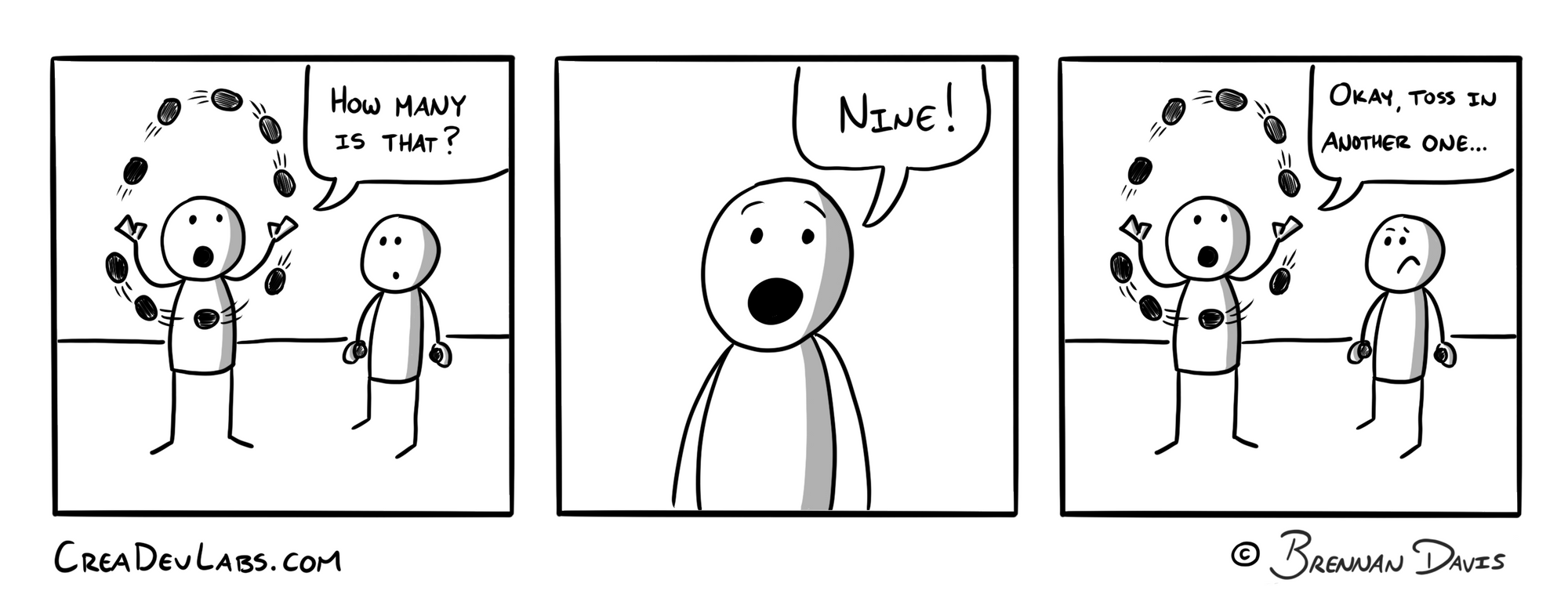
I occasionally do an audit of my productivity tools to see what I can do to simplify things. I found two apps this past week that I was only using for one purpose each: Concepts and Notion.
Concepts is a vector based drawing app that I was using to do rough sketching and brainstorming. I was using it because it has an infinite canvas, so I was able to make the Sketchnotes as large or small as I wanted.
The other app was Notion, which I'm using to manage my content creation workflow. Notion is highly flexible, so it makes it easy to build out my workflow just how I want it.
While I love both of these apps, and appreciate the features they provide, it doesn't make sense to keep them around for only one purpose. I'm moving my rough sketching to GoodNotes as it is also vector based, and it's the place I store all of my Sketchnotes anyway. It cuts out an unnecessary copy and pasting step. I find that not having an infinite canvas also helps me to be more concise when developing an idea.
As for my content management, I'm experimenting with doing it inside my Bullet Journal. I'm already keeping my ideas list in there, and this way I'll have a more permanent record of what I'm creating.
I definitely understand how exciting it is to chase after the shiny and new productivity tools. Doing so has helped me improve my productivity system over time, but it has also caused me to introduce extra tools just for the sake of a nifty feature. If you do find you've added some tools that are serving a single purpose, take a look at your other tools to see if you can shift supporting that purpose to one of them. The less tools you have to juggle the more effective your system will be.
Tip of the Week:
Try to keep your productivity system as simple as possible from the get go. It's much harder to remove something from your system than it is to not add it in the first place. I've done a lot of migrating of data between apps, and it's most often a difficult, time consuming process. Think carefully before you add a new tool about whether you truly need it or not. Then evaluate your current tools to see if you can make them fulfill whatever purpose you're planning on using the new tool for. Most likely you'll be able to come up with a way to do what you want with what you currently have.
What I'm Reading / Watching / Listening to:
Video: Digital Minimalism by Cal Newport - A Visual Summary
This video is partly what prompted me to do my most recent audit of my productivity tools. The scenario of including apps with only a single purpose was specifically mentioned, and I realized I could make some positive changes to my toolset. Decluttering my system, as talked about in this video, will help me get more done during my working hours, and allow me more time to spend with the people I care about most.
Video: A Simple Bullet Journal Tracker for YouTubers, Podcasters, & Bloggers to Measure Creative Work
As I often do when trying something new, I do some research to get ideas on how to go about doing that new thing. This video gave me some great ideas to try out as I move my content management workflow from Notion to my Bullet Journal. I really like the simplicity of the ideas he gives here. I'm taking the next few weeks to try it all out, and I'm excited to share what I ultimately end up with.
What's New on CreaDev Labs:
Tools
Book Summaries
Summary of The Bullet Journal Method: The Promise
Questions or comments? Please email me at brennan@creadevlabs.com
If you enjoyed this newsletter, please consider sharing this link: https://creadevlabs.com/simplify-your-productivity-system



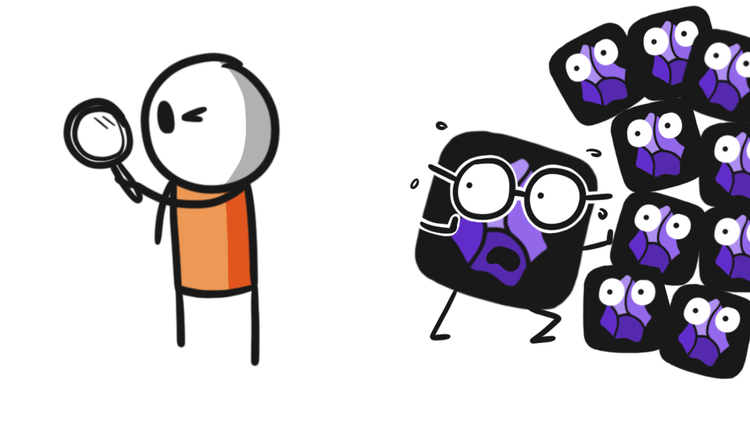
Member discussion