My Weekly Review Workflow
At the start of every new week I conduct a Weekly Review. This weekly process consists of reviewing my notes and tasks and making plans for what I'd like to get done during the coming week. I most often do this review on Monday mornings.
I do a modified version of Tiago Forte's weekly review, which is a modified version of David Allen's Getting Things Done weekly review.
What I like about Tiago Forte's approach is how everything gets funneled down into actionable tasks in my task manager (which for me is Things 3). It gives me confidence to know I've reviewed all the important information that I need in order to plan and prioritize my work for the week.
As I do with all of my productivity processes, I tweak my weekly review occasionally as I learn what works well, and what doesn't. The main process has generally remained as follows:
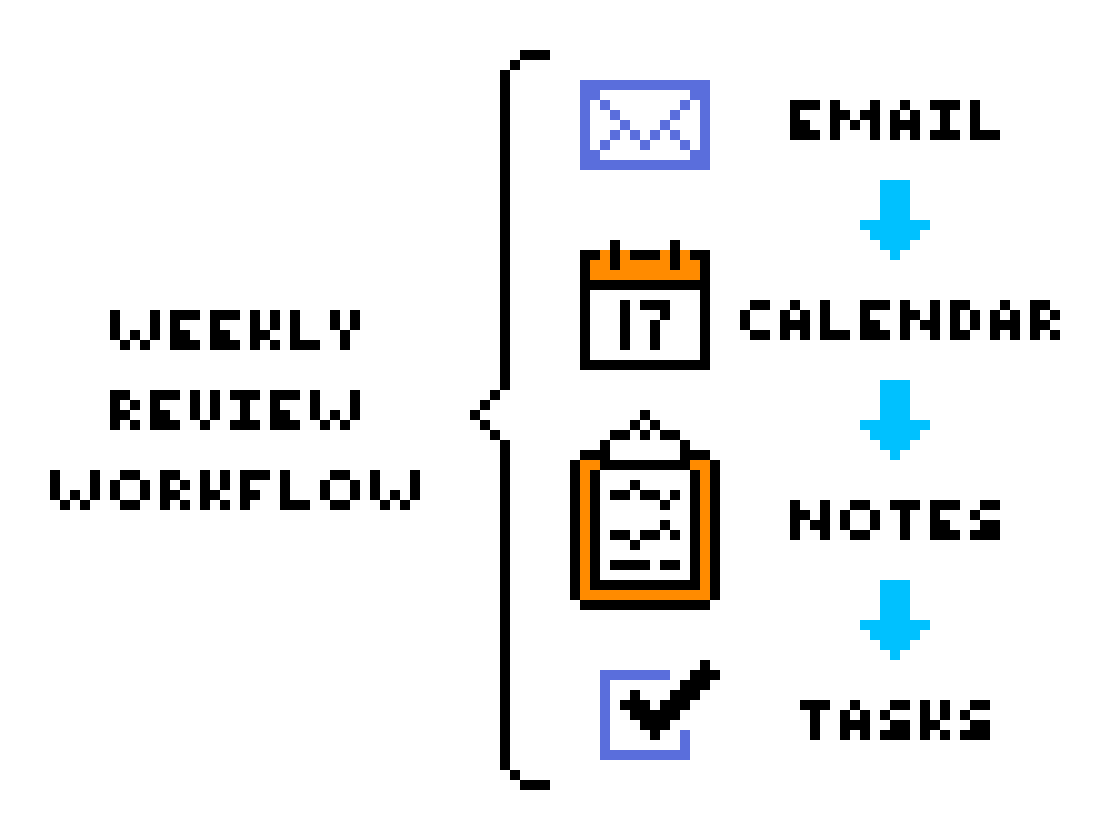
I start by reviewing my email inboxes for both work and personal accounts. There are a few possible actions I can take with each email:
- Save the email to Things as a task to do later
- Save to my read later app, Matter, if there's an article or video I want to read or watch later
- Reply to the email if a response is needed
- Delete or Archive the email after doing one of the 3 actions above (or if the email isn't actionable at all)
The biggest thing to remember when going through your email is to not take action on any of the emails while you're reviewing. The goal is to distill everything down into tasks in your task manager. Acting on emails as you go sends you off on tangents, and you rarely make it back.
If there's a task associated with the email, save it to your task manager to do later.
If there's an article linked in the email that you want to read later, save it to a read later list and move on to the next email.
This is how you can get to inbox zero quickly and efficiently, and it helps you to not miss important information.
For more on this email process, check out Tiago Forte's article and videos:
- The One-Touch Guide to Doing a Weekly Review
- How I Clear My Emails and Get to Inbox Zero
- How I Answer Email in 17 Minutes a Day
Calendar
I next look at my work and personal calendars for the coming week.
I look at each scheduled event and think about what I need to do to prepare for each one. If there's a task I need to complete before the event, I add the task to my task manager inbox.
I don't usually review the previous week, but it can be useful to do so just in case you missed recording an action item from an already completed event.
Notes
Tiago has a step in his process where he reviews the files on his desktop and in his downloads folder. I don't often have things on my desktop or in my downloads folder, so I skip right to notes.
I start by looking through my work notes inbox, and file the notes in their appropriate areas or projects.
Next, I look through the previous week in my Bullet Journal and capture any notes I made throughout the week in my Obsidian inbox.
I then go through my Obsidian inbox and move each note to the appropriate directories. If there are any tasks and / or projects associated with the notes, then I add those to my task manager inbox with a link to the note for reference.
Tasks
I review my Bullet Journal again for any tasks I've written down (though I tend to do this at the same time I review my Bullet Journal for notes) and add them to my task manager inbox.
I then review my task manager inbox, sorting each task into the project or area it belongs to. I then look at my Deadlines list to see if anything is due in the coming week. If there are, I schedule when I'm going to do those tasks ahead of the deadline.
The bulk of my task sorting takes place in my Anytime list, which I use as a Next Actions list. I attempt to pare down the list to only things I can realistically get done in the coming week (though I have yet to get through my entire Next Actions list in a single week). Anything I don't plan to get to this week gets put onto the Someday list.
I then move onto my tasks with the Waiting tag to see if any are ready to be worked on. If they are, they go on the Next Actions lists or in the Someday list if I'm not doing it this week.
Lastly, I review my Someday list to see if anything is ready to be worked on in there. If there are, they go on the Anytime/Next Actions list.
And that's it for my Weekly Review. It's a fairly straight forward and simple process that allows me to be on top of all the information I need to make decisions regarding the work I plan to get done in a given week. It gives me confidence I'm working on the highest priority items and that I'm not missing anything important.

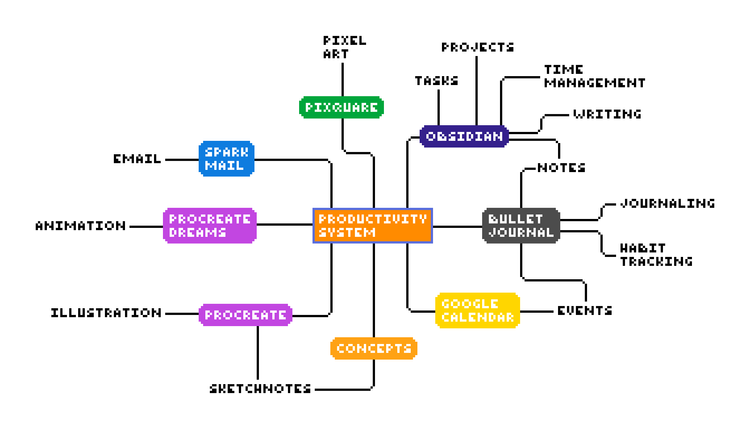
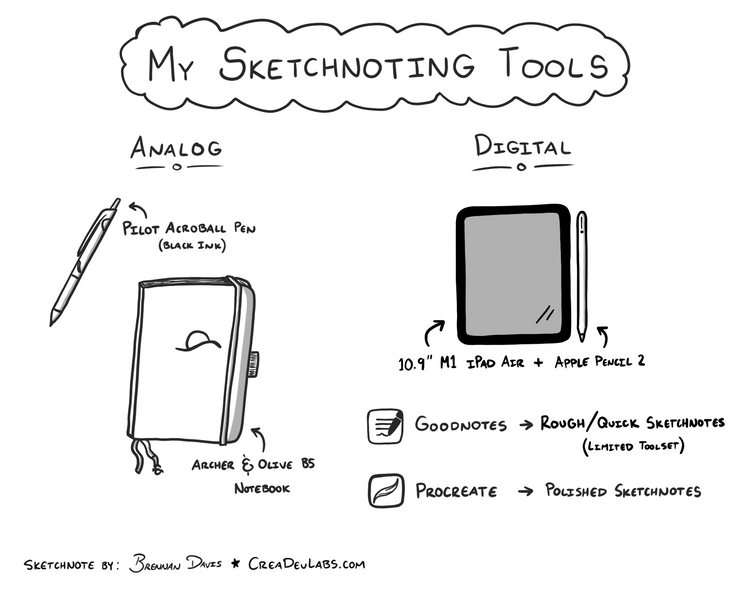
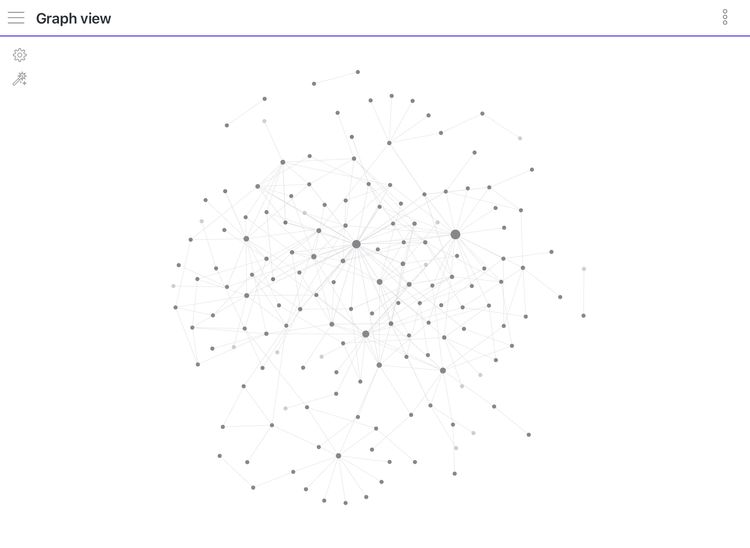
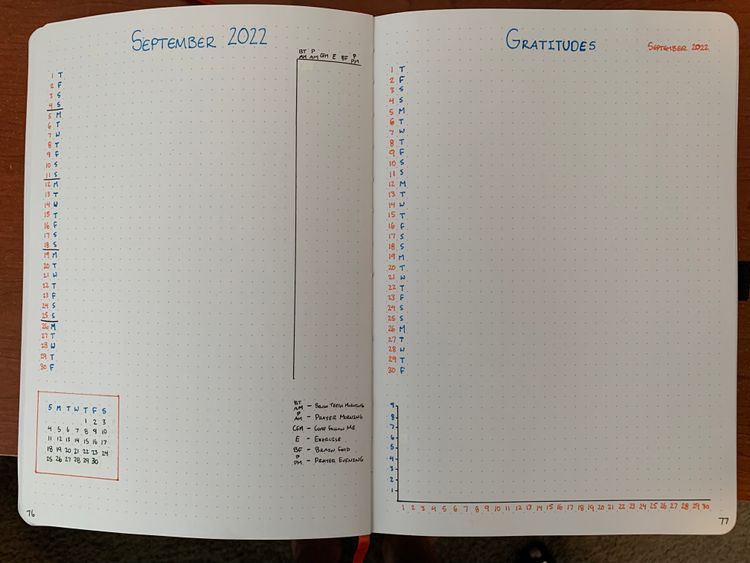
Member discussion