What I Like About Procreate
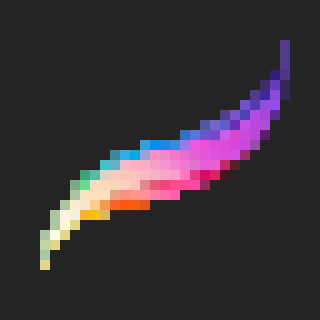
Procreate is a drawing and painting app exclusively for the iPad. I use it for my polished Sketchnotes and comics creation. Here are the features I like the most about it:
Realistic Looking Brushes
Procreate comes with a ton of realistic looking brushes right out of the box. The brushes I primarily use are the HB Pencil (for rough sketching) and the Technical Pen (for inking). The app also features a robust brush creation tool, enabling you to create your own custom brushes. If you're like me and find the brush creation tool to be way over your head, never fear. There are an almost endless supply of custom brushes people have made available for you to purchase and download.
Make a Brush a Stamp
One of the cool things you can do with the brush tool is make reusable stamps. I made my signature a brush stamp so I can include my signature on my art exactly the same way every time. I can change the size of it as well depending on how large the artwork is.
Line Smoothing
Drawing can look a little rough sometimes, but Procreate has a solution for that. You can set how much smoothing you want on the lines you draw which helps make your work look more polished right from the get go. No more shaky, jagged lines!
Layers
Layers are a must have in a drawing app. They allow you to keeps parts of your drawing separate from each other making it easier to modify and edit things. My main use of them is doing quick sketches of my Sketchnotes and comics on one layer, then inking over them on a new layer above.
Templates
Procreate doesn't have a specific template tool, but you can set up a piece of artwork as a template, then duplicate it when you want to create a new piece. I have several templates for my comic panels with all the layers and everything already set up for me. Makes the process of creating new comics much faster because I don't have to draw out the panels every time.
Canvas Resize
There are times when I run out of room while Sketchnoting, or find I created a canvas much larger than what I needed. Procreate allows me to easily adjust the canvas size so I can continue capturing ideas, or eliminate large amounts of extra whitespace.
What I've listed here isn't even scratching the surface of what's possible in Procreate. It's an immensely powerful and robust art tool that I personally use in a very primitive way. The simple drawings in my Sketchnotes and comics are not representative at all of the amazing things you can do. If you want to learn more about what's possible in Procreate, go do a search on YouTube for "Procreate app" and you'll find hundreds, if not thousands of examples and tutorials. It truly is a must have app for anyone who loves to draw and owns an iPad with an Apple Pencil.

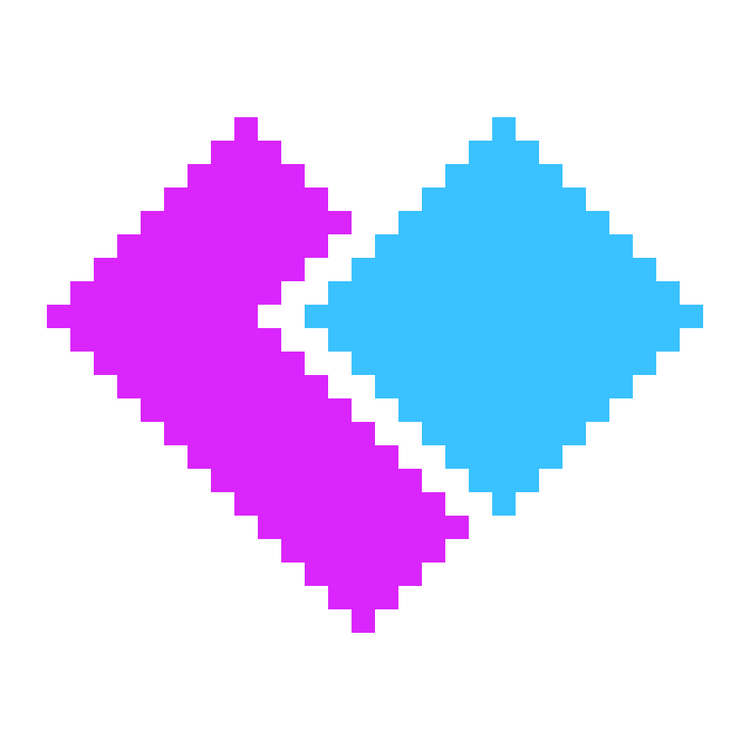
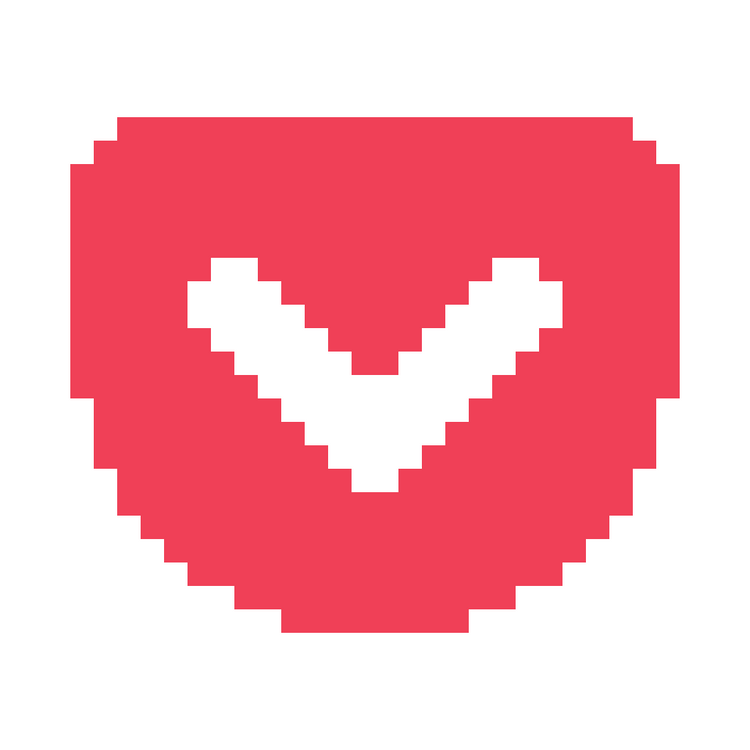
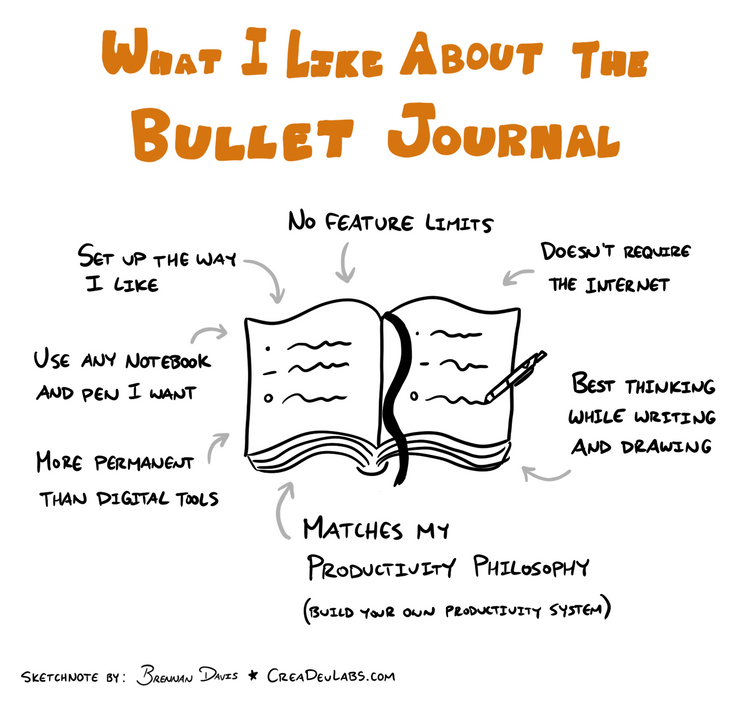
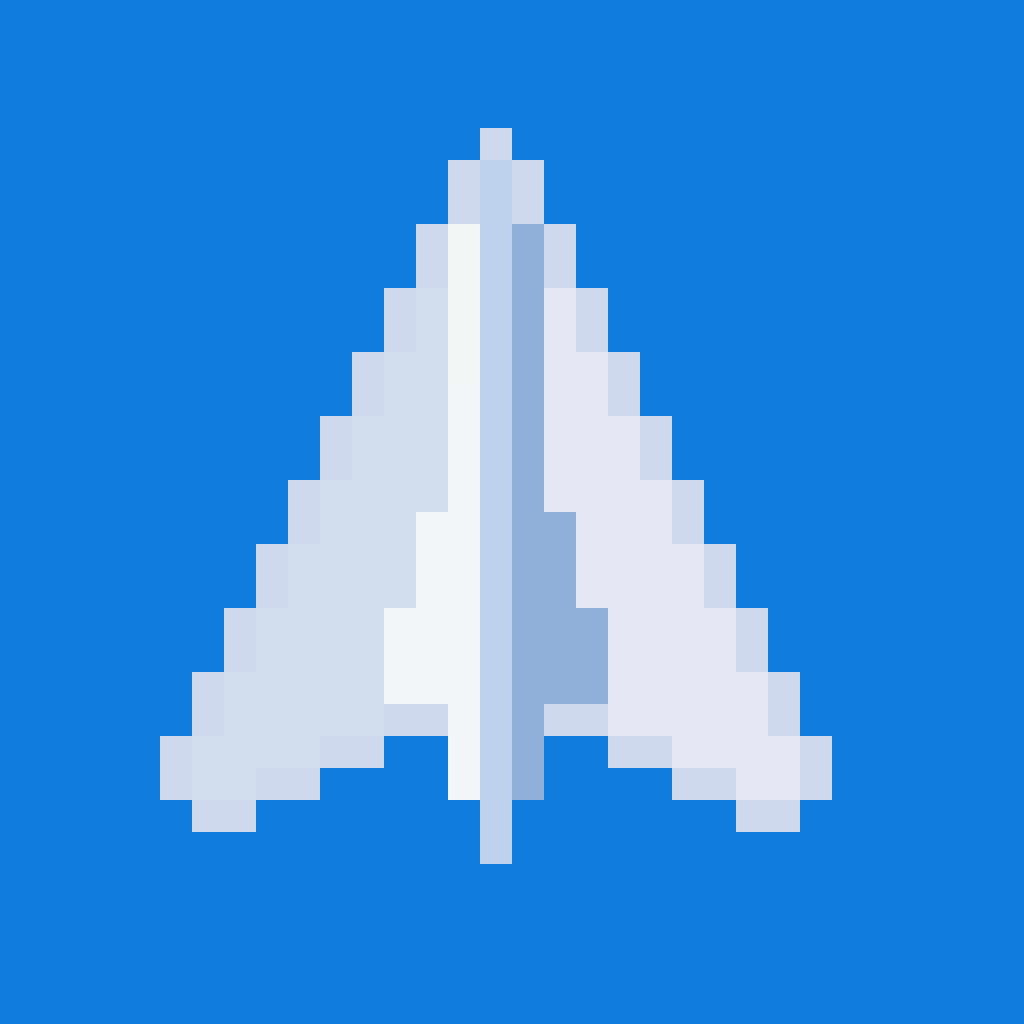

Member discussion