What I Like About GoodNotes
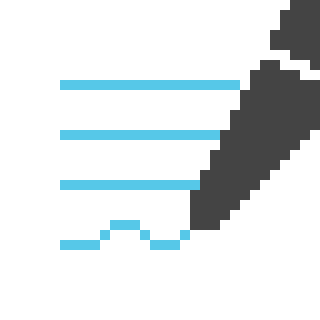
GoodNotes is a digital handwriting note taking app exclusively for the iPad. It’s an amazing tool for planning, brainstorming, and sketching out ideas. Here are some of my top favorite features of the app:
The Handwriting Looks Like My Handwriting
When I write in GoodNotes, it looks like it does when I write on a physical piece of paper. It captures the marks I make extremely well, with the added benefit of being able to revise, erase, and move around my writing afterwards.
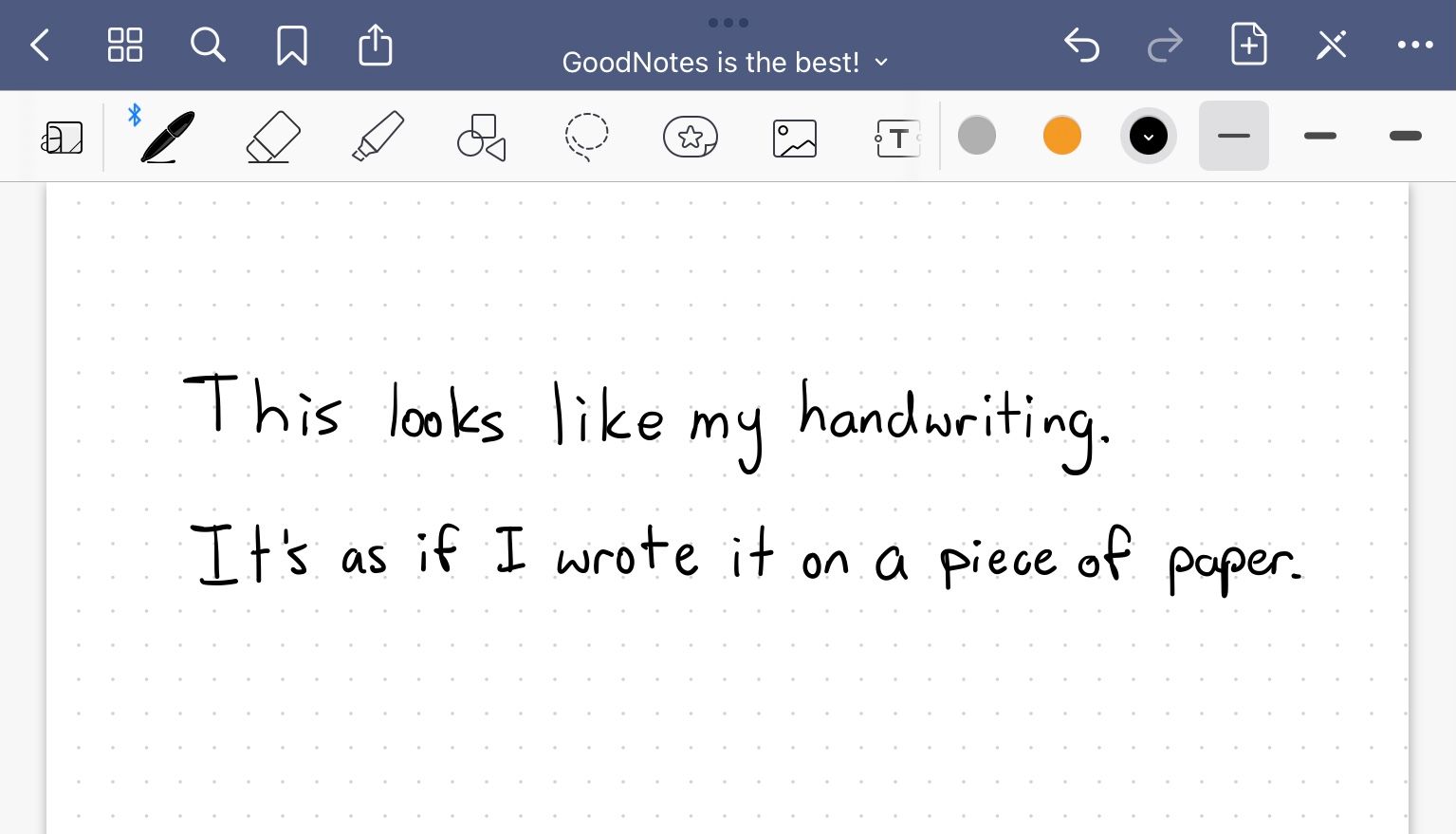
Limited Toolset
GoodNotes has a more limited set of tools than an app like Procreate or Concepts. I appreciate this because it allows me to focus on my notes rather than getting hung up on fiddling with tool settings. While the toolset is limited, there are still plenty of options for me to set up the tools how I want them. They strike the perfect balance between flexibility and simplicity.
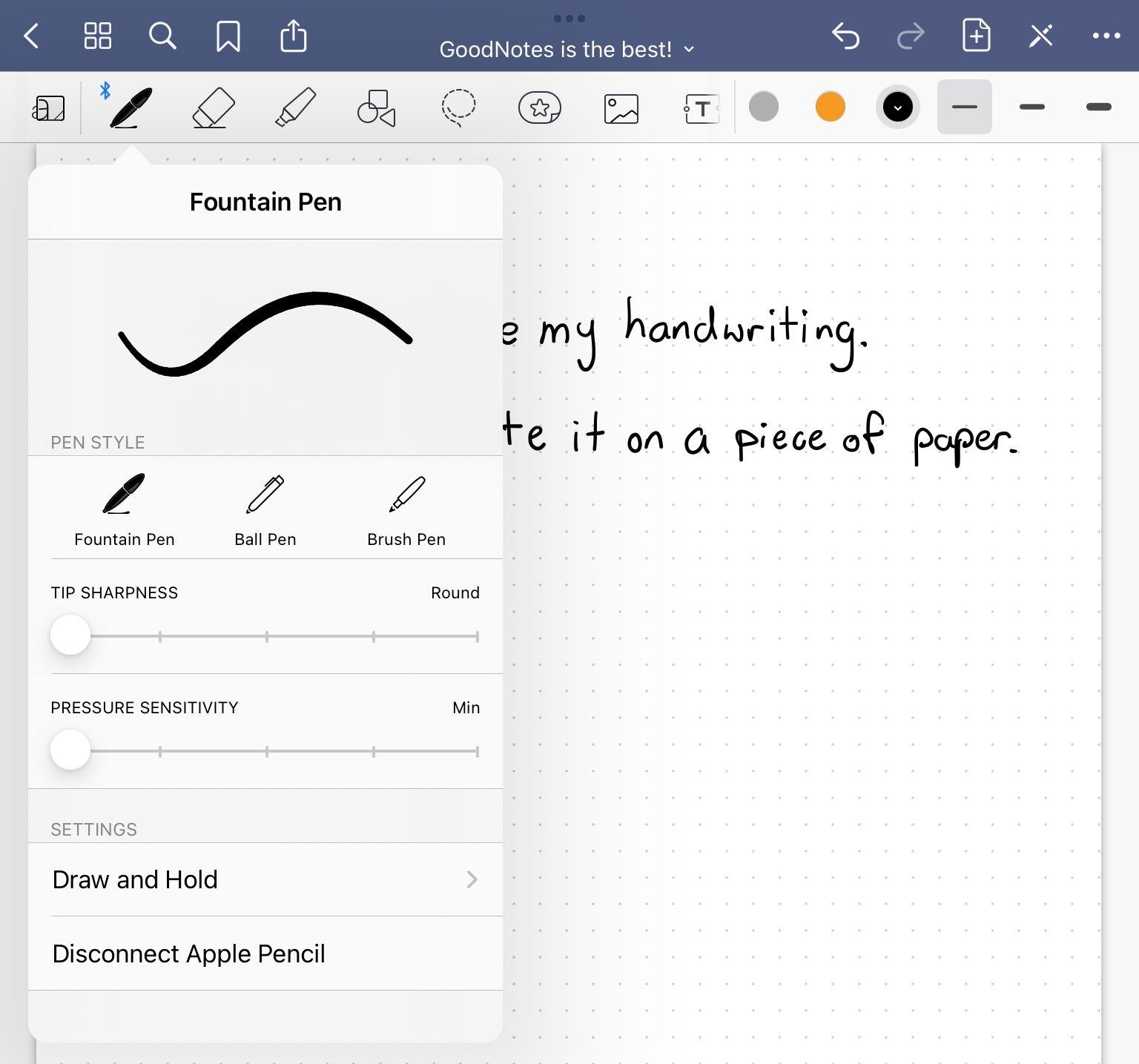
Templates
GoodNotes comes with a large assortment of pre-made page templates, as well as the ability to add your own custom templates. You can create your own page templates yourself, or you can purchase and download templates made by others on sites like Etsy. Being able to import your own templates makes the possibilities of what you can use GoodNotes for virtually endless.
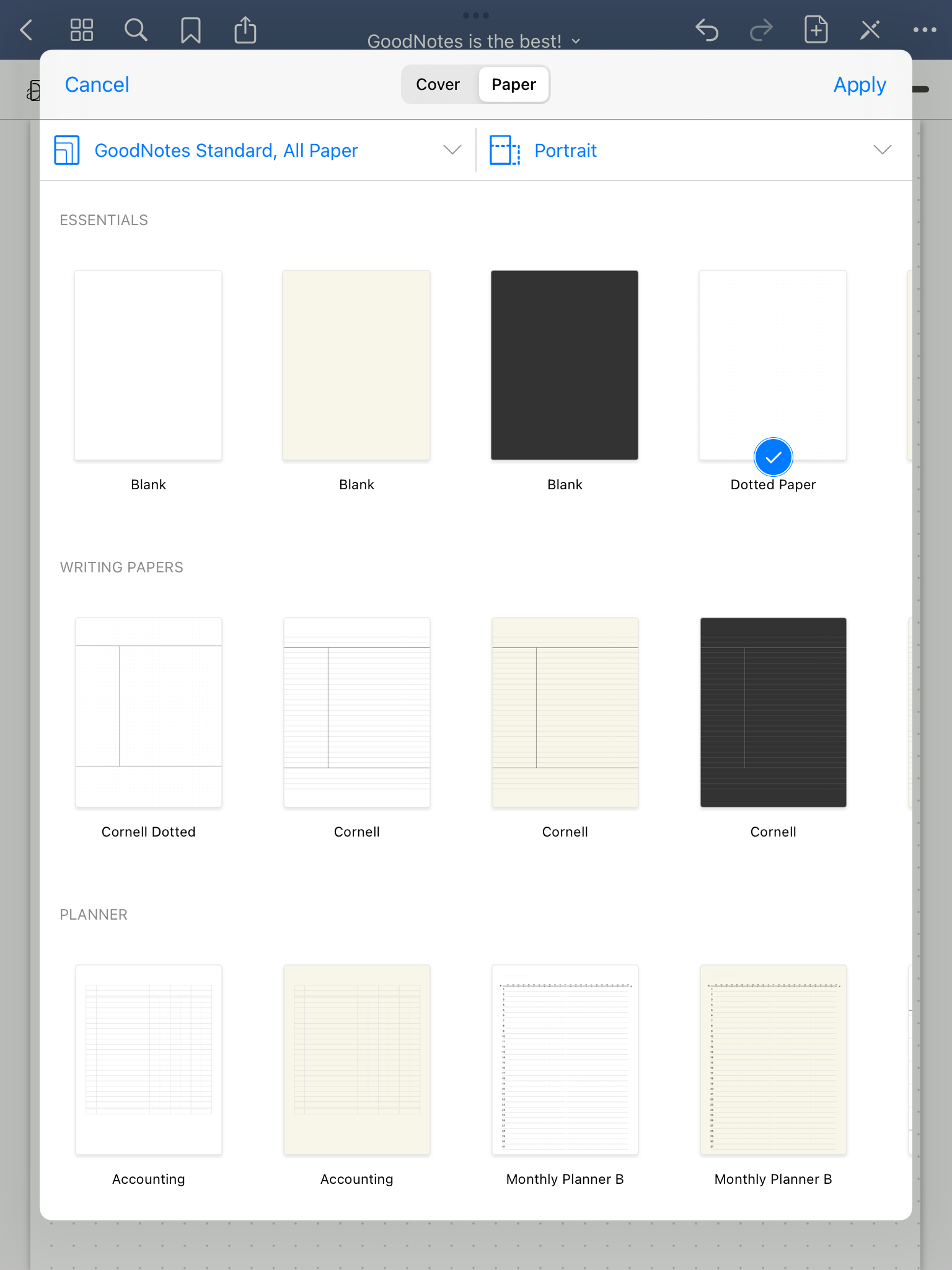
Search Handwritten Text
A robust search feature is a must have in a good note taking app, and GoodNotes is no exception. GoodNotes has built in handwriting recognition so you can quickly search through your handwritten notes just like any text based note taking app. Not only does it recognize handwriting done directly in the app, but also in imported images, meaning I can take a picture of handwritten notes in a physical journal, and it becomes searchable when saved into GoodNotes.
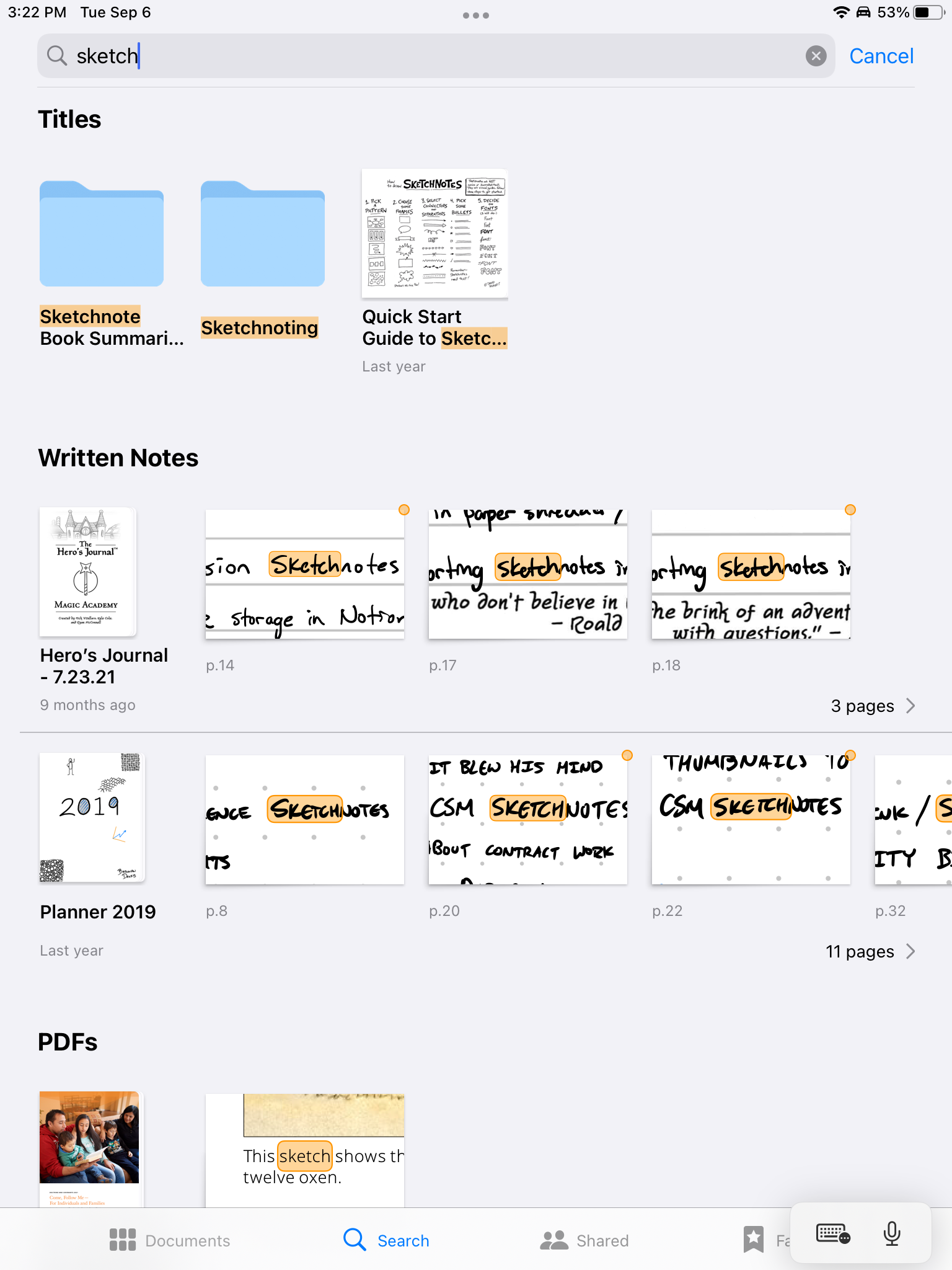
I’m only scratching the surface when it comes to the many great features contained inside of GoodNotes. You can see more features and details by visiting the GoodNotes website or checking it out on the iOS App Store.

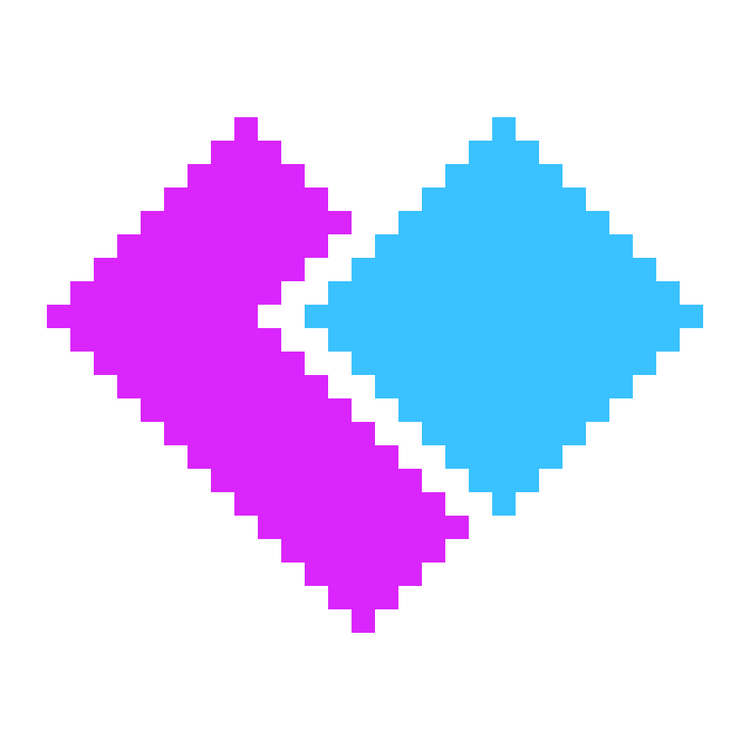
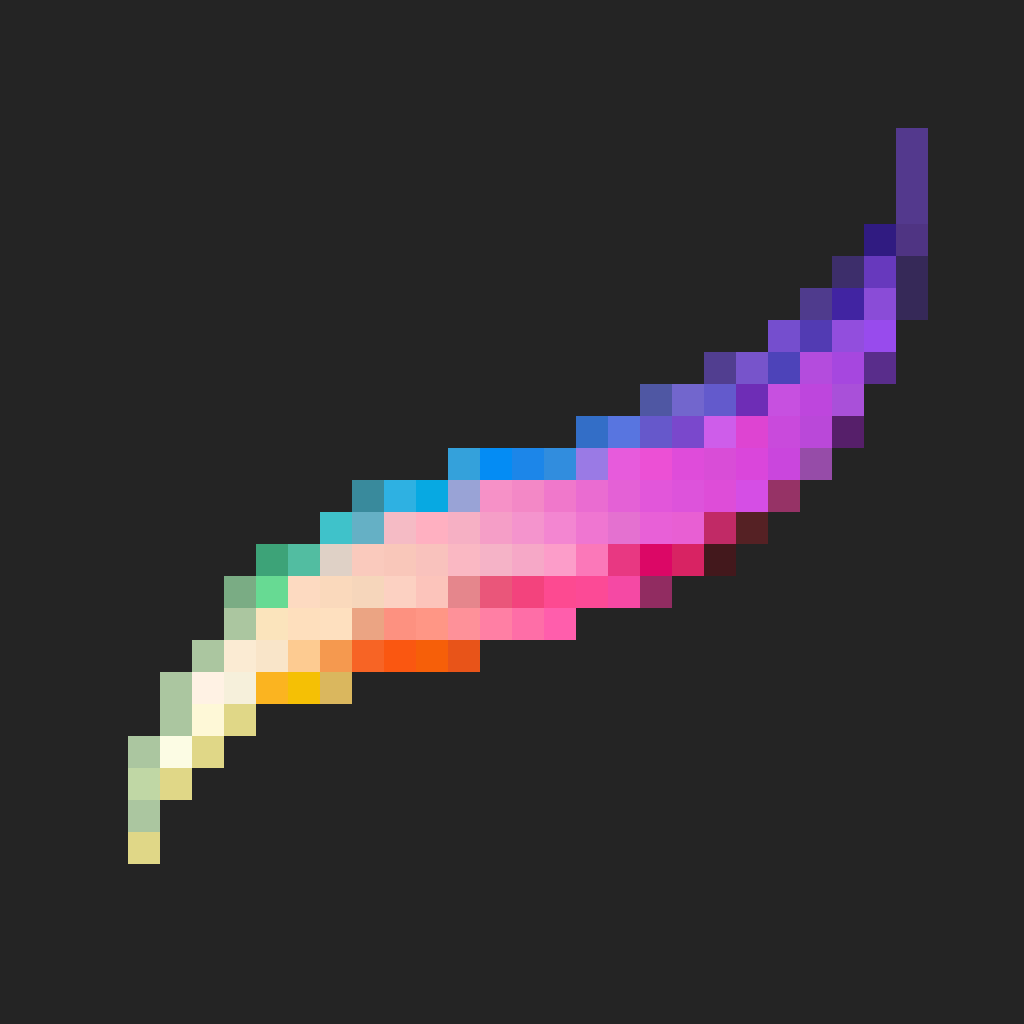
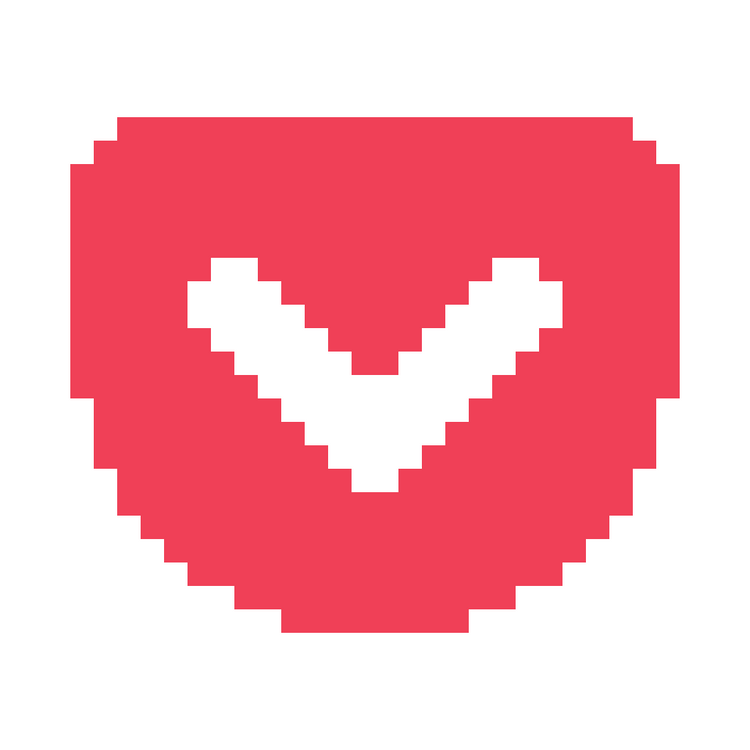
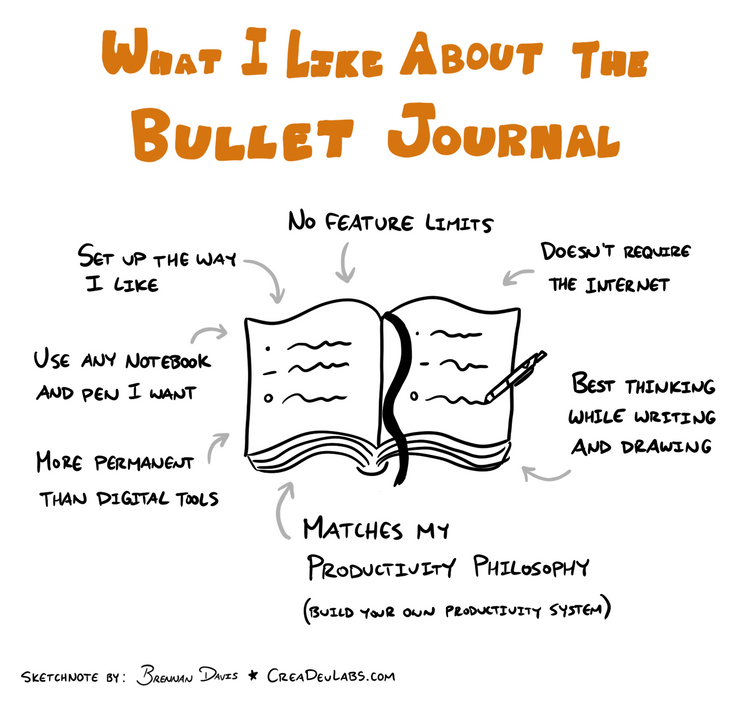
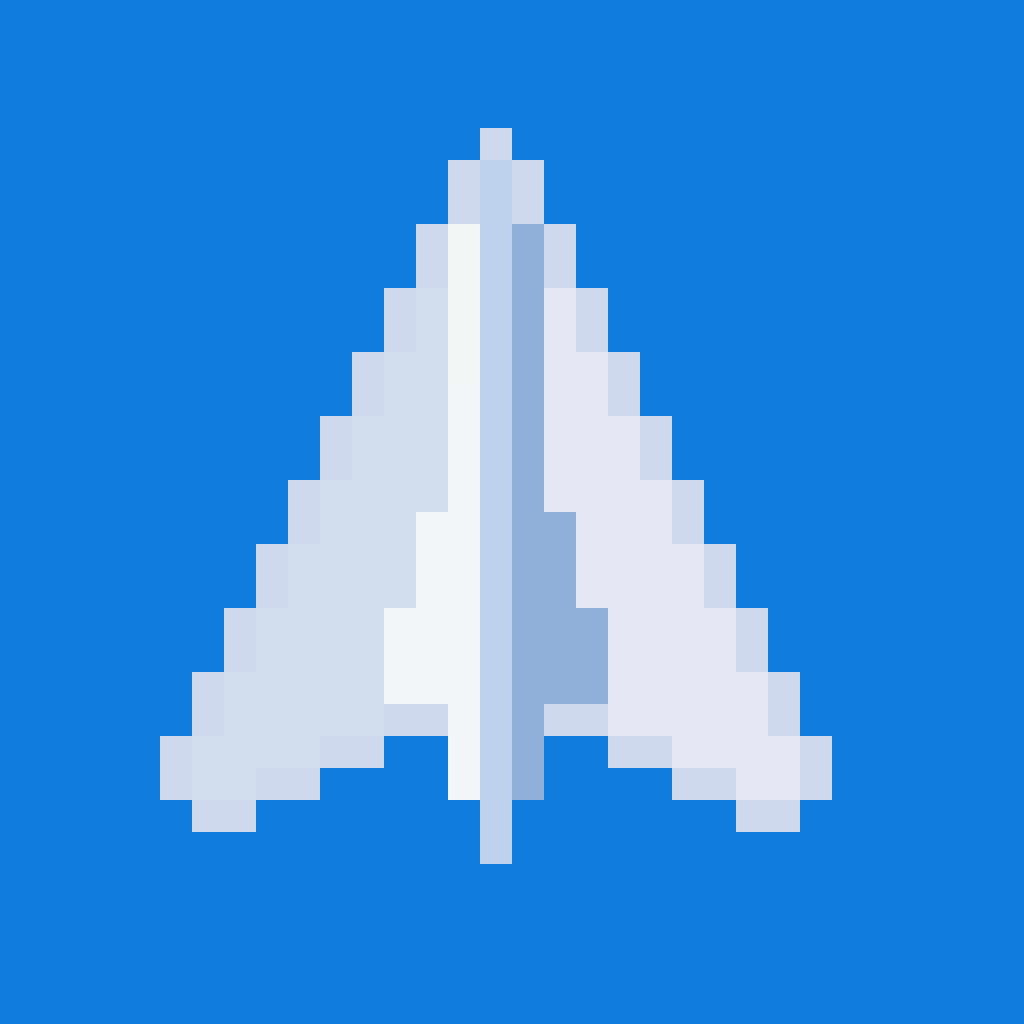
Member discussion