Turn Your Next Project into a Deck Builder Game!
Greetings and salutations!
Thank you one and all for joining me on this random productivity adventure!
Thanks to a helpful comment on one of my recent YouTube videos, I was introduced to a new project management tool that turns your project into a deck builder game!
It's called Codecks, and I rave all about it in this week's YouTube video:
In other news, I was invited by Nick Milo of Linking Your Thinking to come present two sessions on Visual Notetaking during his current Linking Your Thinking Workshop!
My first session was last week, and was all about how to incorporate Sketchnotes into your linked notes in Obsidian. During the session I asked the audience to help me create a Sketchnote based on one of the notes in my Obsidian vault. Here are the results:
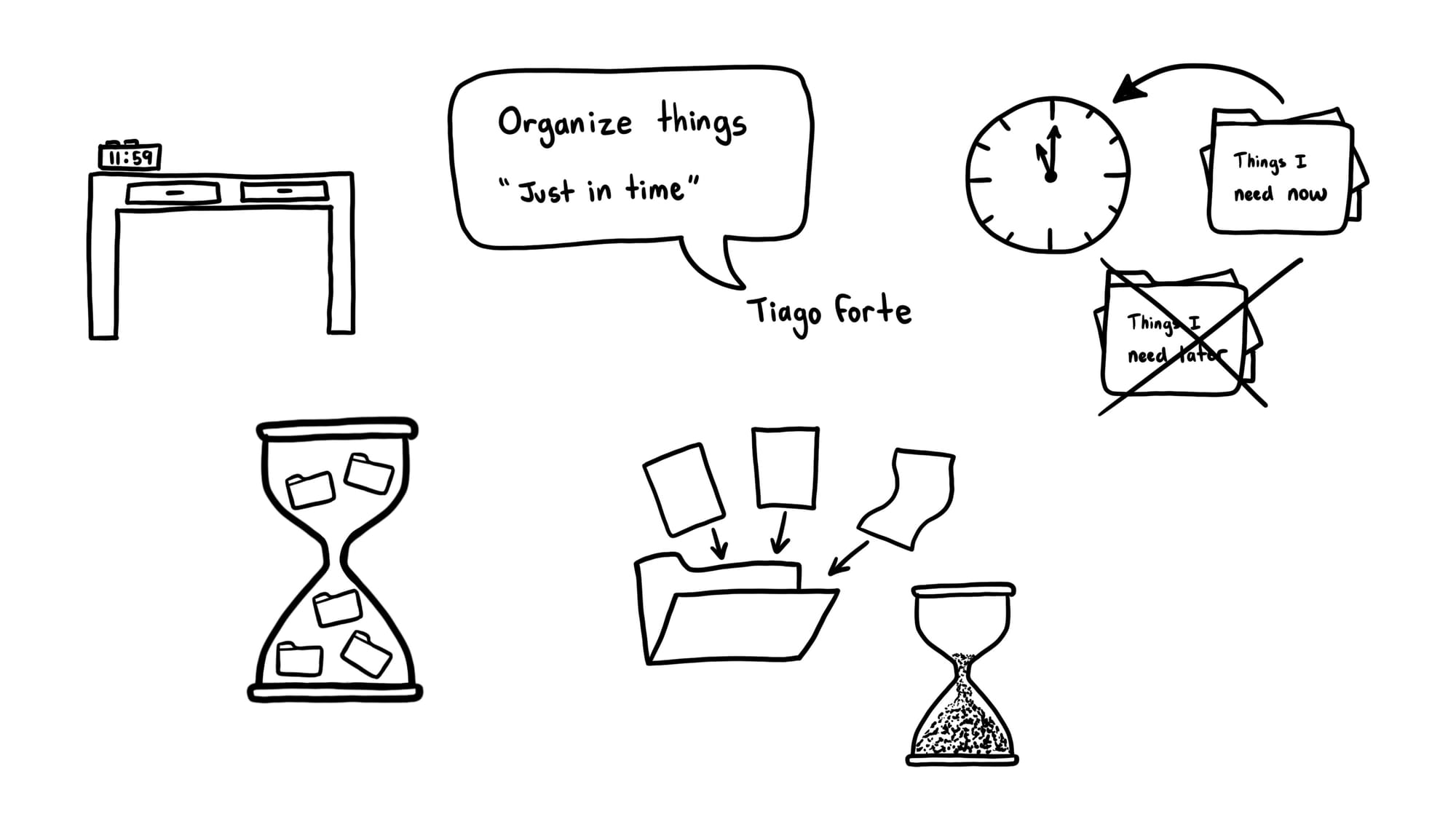
I often find myself trying to create an organizational system for my notes before I've even created them. This causes a lot of cognitive friction. It results in me not wanting to make notes at all just to avoid having to figure out where a note should live.
This quote helps me to remember to organize my notes when I need them rather than trying to predict how I'll be using them in the future. Luckily, Obsidian's note linking features make it easy to organize the same notes in multiple ways at the same time. That way I can organize notes how I need them when I need them.
My second session for the workshop is tomorrow! I'll be sharing ways to use Obsidian's Canvas feature to make visual notes without drawing for those who aren't confident in their artistic skills.
I'll be breaking these presentations down and sharing them with you right here on CreaDev Labs, so stay tuned!



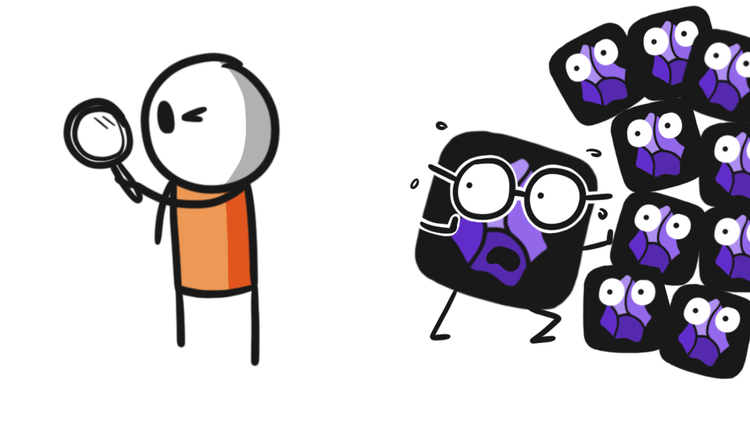
Member discussion