My Note Taking Journey: From Evernote to Obsidian

A solid and reliable note taking application is one of the core elements of any great productivity system. It’s where a lot of creative work and personal knowledge management takes place. There are an almost endless amount of note taking apps to choose from with many variations of knowledge management approaches and productivity features. I myself have tried many of these note taking apps over the last 12+ years, each with varying levels of success.
It took quite awhile to find the right note taking app for me, which is partly my fault due to my tendency to chase after the shiny and new, but it’s also because I started my note taking journey at a time when there weren’t that many options.
I, like many other productivity enthusiasts, started my note taking app journey using Evernote. Back in 2010, it was really the only note taking app in town. I discovered it right at the beginning of my college days, and I used it throughout the entirety of my college education. It was great for capturing information from the web and keeping it all in one central location. I managed my task list and class notes in it, and it's the main reason I was able to stay organized. I brought it with me into my first job after college and it was a huge help during my onboarding phase.
Then, Evernote started changing. First, they took away the ability to email to Evernote from the free version and made it a premium feature. Then, they restricted the usage of Evernote to only 2 devices for the free plan, and unlimited devices became a premium feature as well. This really rubbed me the wrong way, and ultimately resulted in me ending my usage of Evernote. I didn't like how they took free features away and put them behind a paywall. I understand the company needs to make money, but they should've done it by introducing new and enticing premium features, not making their free version less useful.
Another issue that arose when trying to move away from Evernote was getting my data out of the app. Evernote stores your data on their servers in a proprietary format that only works with Evernote. I had to copy and paste all of my notes and documents manually, which took an immense amount of time given the number of notes I had created.
I spent the next several years trying to find a decent replacement for Evernote. I feel like I tried just about every other note taking app under the sun (SimpleNote, Bear Notes, Boost Note, Joplin, Agenda, OneNote, Zoho Notebook, etc). I went analog for awhile with a Bullet Journal (which I still use for quick capture notes), and semi-analog with GoodNotes on my iPad (which I also still use for digital handwritten notes because it's awesome). I even tried using Visual Studio Codewith a system of Markdown files that I pushed up to a Git repository.
Then a couple of years ago I came across Notion, and I felt I had finally found something close to a real Evernote replacement for me. Unlike apps I’d tried before, Notion is an entire suite of productivity apps rolled into one. If you set it up right, you could use Notion for notes, tasks, project management, website publishing, spreadsheets, wikis, etc. I did for a time try to use it for all of those things, but there were a couple issues I had with it. Notion isn’t the best at quickly capturing tasks and notes. I find Things 3 to be a much better app for capturing and managing tasks. Another issue with Notion is it’s inability to work offline. You have to be connected to the internet in order to use it, and this would cause the app to run slowly when working with large amounts of data. I also feared getting locked into a proprietary software just like Evernote that would be difficult to migrate away from (Notion does allow you to export your data as CSV and Markdown files at least).
One thing I really liked about my time using Visual Studio Code and a system of Markdown files was the fact that I had all of my notes located directly on my machine and stored in plain text. So when I stumbled upon Obsidian, I almost immediately fell in love. Obsidian stores all your notes as plain text Markdown files on your machine, and emphasizes building connections between notes and ideas. This helps me build a repository of knowledge I can use to fuel my creative projects, such as this website. It’s a place where I can grow my understanding of concepts, and then share those things with the world. After nearly a decade I’ve finally found a proper replacement for Evernote.
A full breakdown of what I love about Obsidian can wait for another day (you can see that breakdown in What I Like About Obsidian), but I’m happy I’ve finally found a note taking app that fulfills my personal requirements. That really is the best thing you can do when searching for a productivity app: having in mind ahead of time what purpose you want the app to fulfill and how you like to work. Notion ended up being far too structured, among other things, whereas Obsidian allows me to focus on writing and worry about structure later. If you know what you want ahead of time, then you’ll be able to find the right note taking app for you much more quickly (and not spend a decade looking). You can then also avoid the hassle of switching your notes between apps and get down to the real work you want to be doing. So take the time to figure out what you want. It will save you a lot of time and hassle in the long run.
For more help finding a note taking app that works for you, check out Tiago Forte’s video series on finding a note taking app.

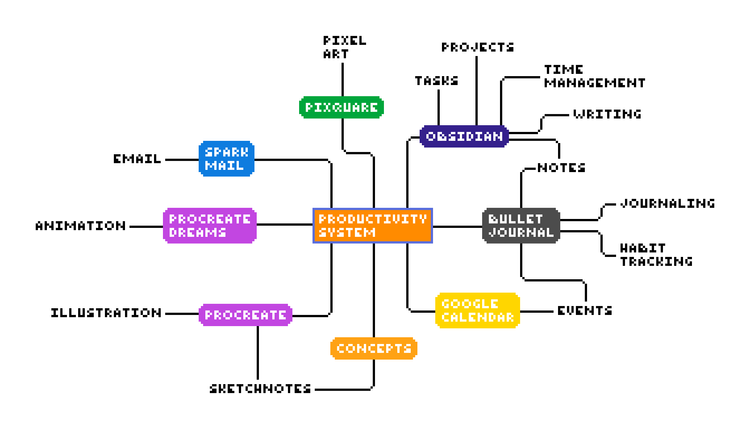
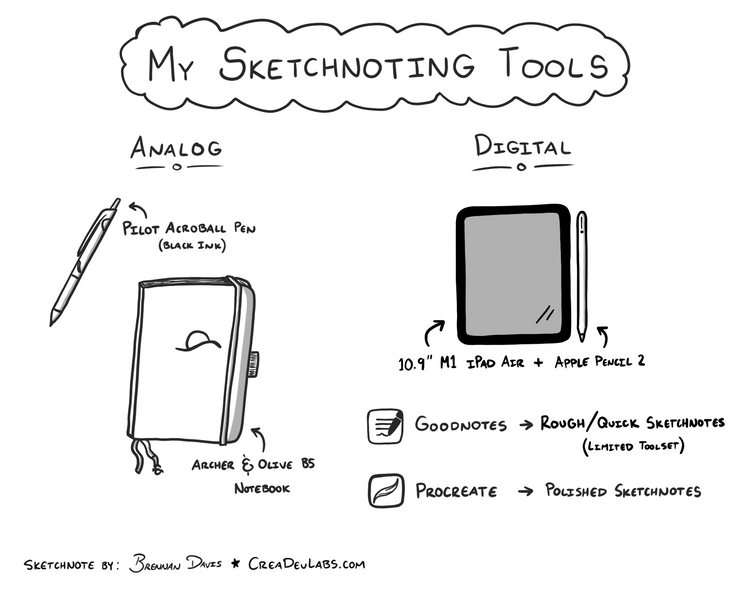
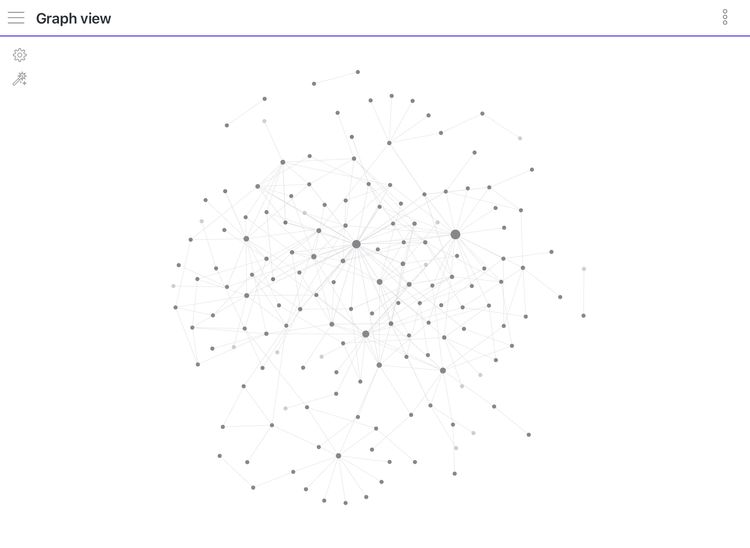
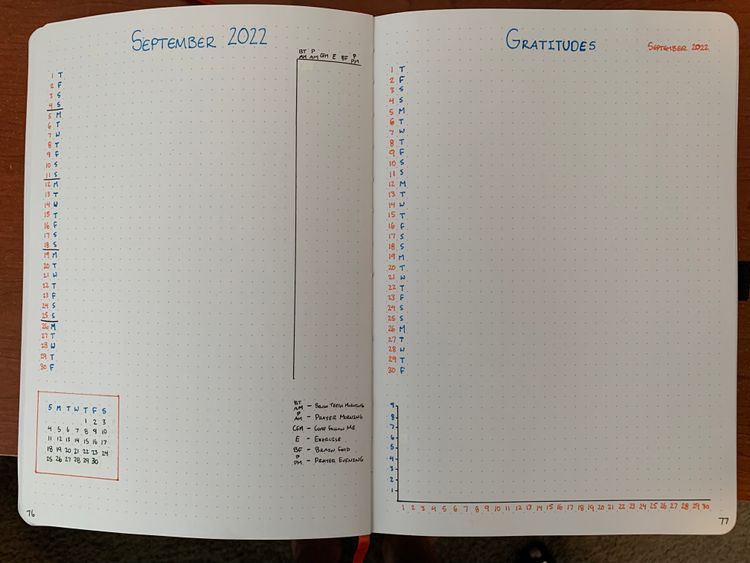
Member discussion