What Hallmark Christmas Movies Teach Us About Productivity
Hello there! I'm Brennan Davis, the creator of CreaDev Labs, a place of learning and experimentation on productivity, creativity, and personal knowledge management. If you're new around here, be sure to check out my archive of previous newsletter editions. If you enjoy this newsletter, please consider sharing with a friend!
Share friendly link: https://creadevlabs.com/what-hallmark-christmas-movies-teach-us-about-productivity
Hallmark Christmas Movies have become quite a staple for many people during the holiday season. For those who haven't seen a Hallmark Christmas movie, they are warm, cheesy love stories with predictable characters and plots. It certainly feels like if you've seen one you've seen them all. Despite this predictability, there's enough people out there who love them that Hallmark continues making new ones every single year. Even other networks like Lifetime and streamers like Netflix have gotten into the game as well.
Even if you're not a fan of these cheesy Christmas romance movies, you can't deny the success they've had. I personally can't help but admire the rate and efficiency at which they churn these movies out. And there's actually a big productivity lesson we can learn from examining that efficiency.
Hallmark Christmas Movies clearly follow a set template or formula. This is evident by videos such as these being so accurate:
The plots of these movies may vary in the details here and there, but they all generally follow the same dramatic beats. The story is predictable, and there are many who gain comfort from that familiarity. This is also the secret to the movie production speed and efficiency. Following an already established template speeds up the decision making process because there's less that needs to be decided. You just plug your details into the template and you're on your way.
Like Hallmark, when you've discovered something that works for you in your productivity and / or personal knowledge management system, you can take that something and turn it into a reusable template. Doing so will increase your speed and efficiency, whether it's a recurring task or spinning up a new project.
Many productivity apps provide ways to create reusable templates. As an example, here's the template I created in Obsidian for my newsletter:
#creadevlabs/newsletter
## Tasks
- [ ] Notes
- [ ] Draft
- [ ] Revision
- [ ] Polish Sketchnote / Comic (if applicable)
---
# Notes
---
# Draft
*Hello there! I'm Brennan Davis, the creator of CreaDev Labs, a place of learning and experimentation on productivity, creativity, and personal knowledge management. If you're new around here, be sure to check out my [archive of previous newsletter editions](https://creadevlabs.com/tag/newsletters/). If you enjoy this newsletter, please consider sharing with a friend!*
*Share friendly link:*
---
*what's on my mind*
*_Question_ Please share with me by sending an email to brennan@creadevlabs.com, or if you're viewing this on the website please share in the comments section below.*
---
## Experiments:
*Things I'm working on to improve my productivity and personal knowledge management practices*
---
## What I'm Reading / Watching / Listening to:
*Resources and ideas from others to explore*
---
## Latest Book Chapter Summary
*Sketchnoted chapter summaries of books I'm currently reading*
---
## Questions or comments?
- If viewing this newsletter in your email, please send your question or comment to brennan@creadevlabs.com
- If viewing this newsletter on the website, please post your question or comment in the discussion section below
Whenever I'm ready to start working on my next newsletter, I simply create a new note, then use a keyboard shortcut to populate the note with the template. I then fill out the template to create my newsletter. Having this template means I don't need to reinvent the wheel each week, and I can get right to the important work of writing and creating.
I encourage you to take the time to learn how to use the templating features of your favorite productivity apps. Doing so will save you a lot of time and decision making down the road.
If your app doesn't provide a built in templating feature, you can still create template notes or tasks and just copy and paste them whenever you need a new instance. If you're using an analog solution, such as a Bullet Journal, you can create a template layout in your notebook, then refer back to it each time you create a new instance of that layout.
It's totally fine to tweak your templates from time to time, but make just one or two changes at a time. We humans like new and shiny, but we also like familiar and comfortable (like Hallmark Christmas Movies). Mixing just a tiny bit of new with the familiar helps us ease into change, and helps us better understand what changes work and which ones don't.
So whether you enjoy Hallmark Christmas Movies or not, utilizing templates is a great way of increasing your efficiency and getting straight to the most important work. I hope you find success in creating and using them in your productivity and personal knowledge management workflows.
Questions about setting up and using templates? Please send me an email at brennan@creadevlabs.com, or if you're viewing this on the website please post your question in the comments section below.
Experiments:
Things I'm working on to improve my productivity and personal knowledge management practices
I currently use an app called Pocket to save articles and videos I want to read and watch later. However, I came across a new read later app called Matter that has a few features I'm interested in. You can subscribe to newsletters directly from the app and have them show up there instead of in your email inbox. I tend to send newsletters from my email into Pocket, so having them delivered directly to Matter saves me a step. You can also organize your reading list by oldest first, something you can't do in Pocket, which I've found a little annoying. I'm trying it out for 30 days or so to see how I like it, and then I can make a final decision of which one to go with after that.
What I'm Reading / Watching / Listening to:
Resources and ideas from others to explore
Video: The Bullet Journal Notebook
This video walks through the official Bullet Journal notebook designed by the creator of the Bullet Journal, Ryder Carroll. While a Bullet Journal can be created out of any notebook, the official Bullet Journal notebook contains features that will help you set up and use your Bullet Journal much faster. While I don't use the official notebook, I like some of the ideas presented in this video, such as the status bullet at the bottom of the page to mark an entire page as done. I may start incorporating some of these ideas into my Bullet Journal practice.
Video: Obsidian Canvas
Obsidian is introducing a new core feature, an infinite canvas for connecting notes, images, web pages, and more. A preview of this new feature has been released to a select few, and they've been showing it off on YouTube. It looks amazing, and I can't wait until it's officially released! I'll be able to take my notes in Obsidian and create mind maps and diagrams out of them, and connect ideas better than ever!
Latest Book Chapter Summary
Sketchnoted chapter summaries of books I'm currently reading
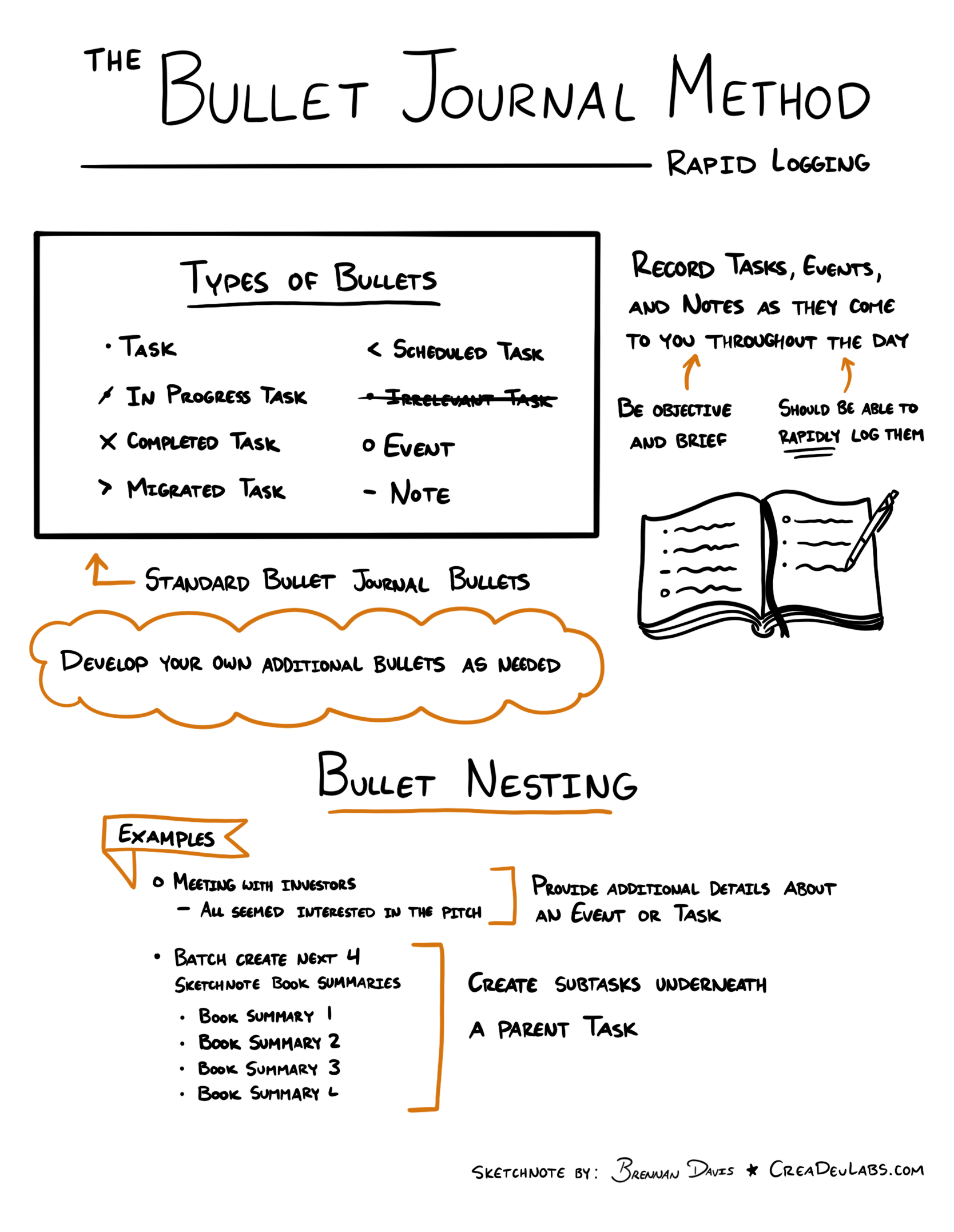
Questions or comments?
- If viewing this newsletter in your email, please send your question or comment to brennan@creadevlabs.com
- If viewing this newsletter on the website, please post your question or comment in the discussion section below




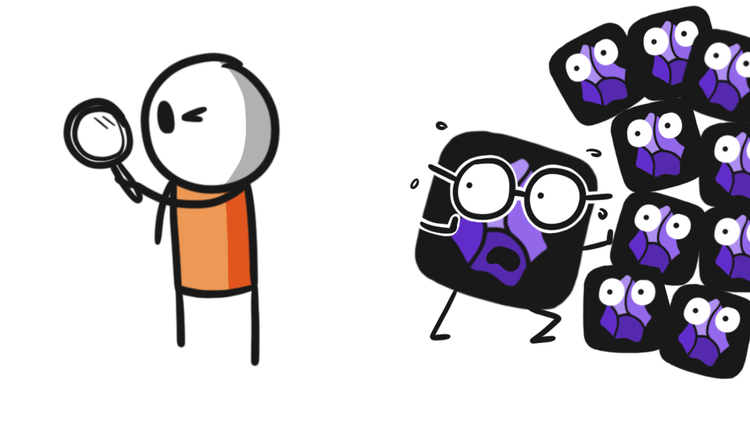
Member discussion